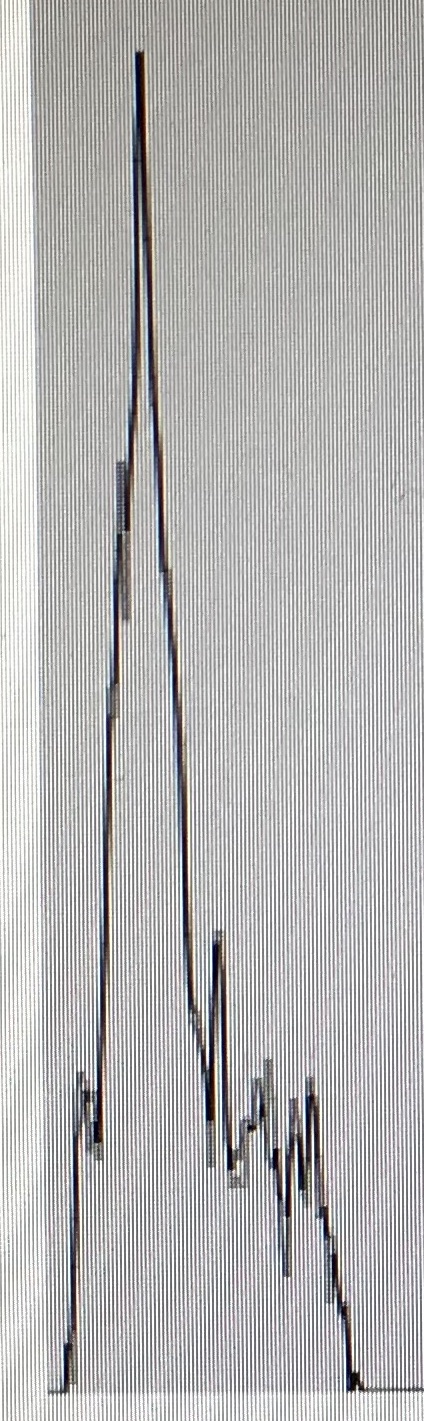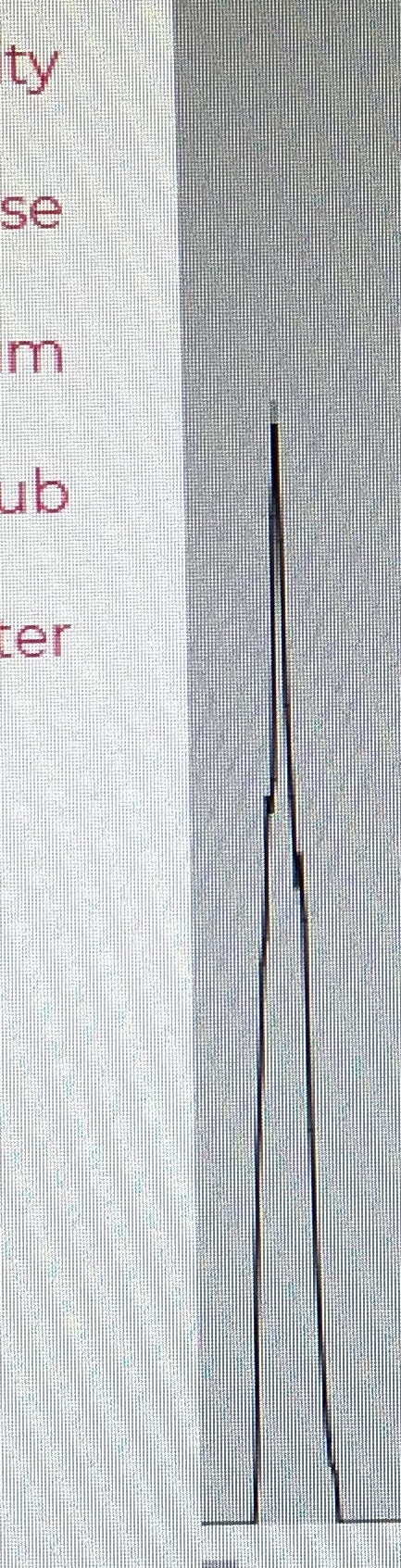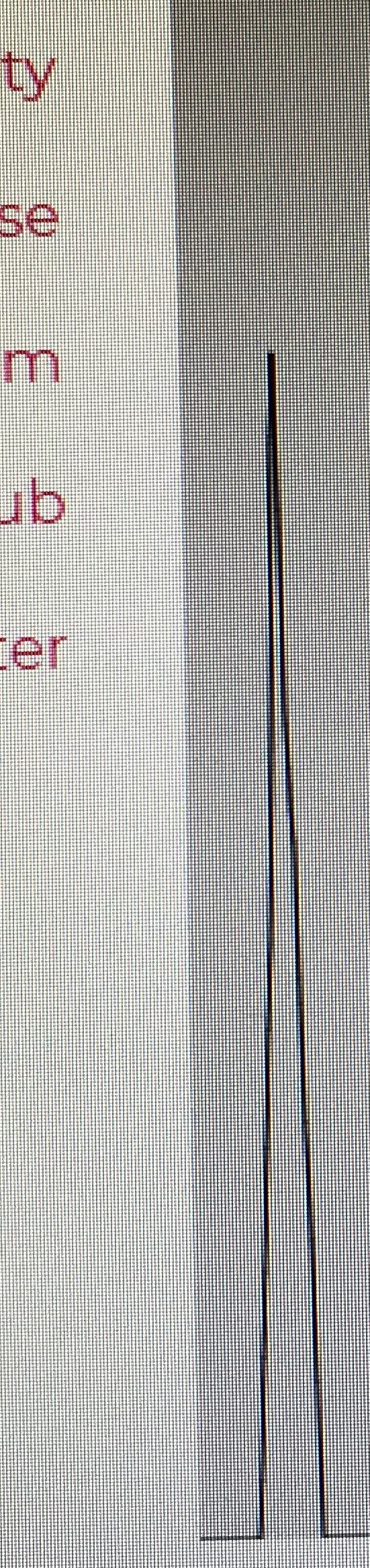Elecraft K2 KAF2 filter alignment
I recently had my Elecraft K2 open doing some work on it. I thought I would take the opportunity to align the KAF2. I don’t have a spectrum analyzer. However, I was able to use a browser based audio spectrum analyzer. I connected the output of the K2 to the microphone in line of the station computer.
I used this browser based Sound Spectrum Analyzer to do the alignment. You will need to allow it to use your microphone.
I later found this more fancy Signal Generator and Spectrum Analyzer
Zero beat
Start with the KAF2 set to OFF. Preamp OFF and Attenuator OFF. Antenna, disconnected. RF Gain fully clockwise and AF Gain adjusted to register on spectrum display. Select widest filter option. S1 should be set to IN position.
In order to do the alignment properly, you need to be zero beat on a signal. I tuned the K2 to the birdy at 7Mhz. Then I activated the spot feature. I could clearly see 2 peaks on the spectrum analyzer. I carefully adjusted the VFO so that there was only 1 peak.
Alignment
Consult the Elecraft KAF2 manual. Make sure you have your filter configured for the two stage option. Check jumper W1. It should be open. Also, note that there are two pots on the filter to adjust. Turn the first stage of the KAF2 filter on (AF1). Adjust the R1 pot to peak the output.
There is some interaction between the stages. Alternate between adjusting the first and second stage until you are satisfied that it is calibrated for peak performance. The Elecraft manual suggests doing the BFO and filter cap setup CAL FIL at this time.