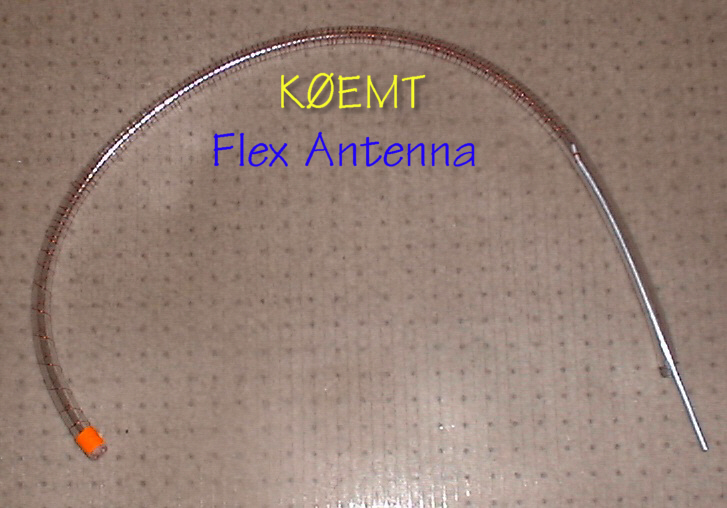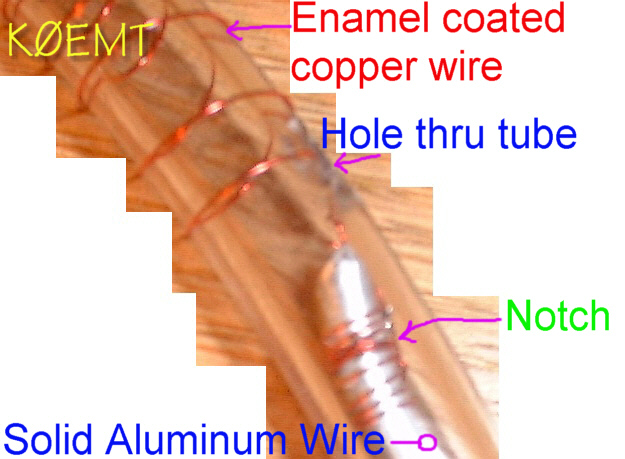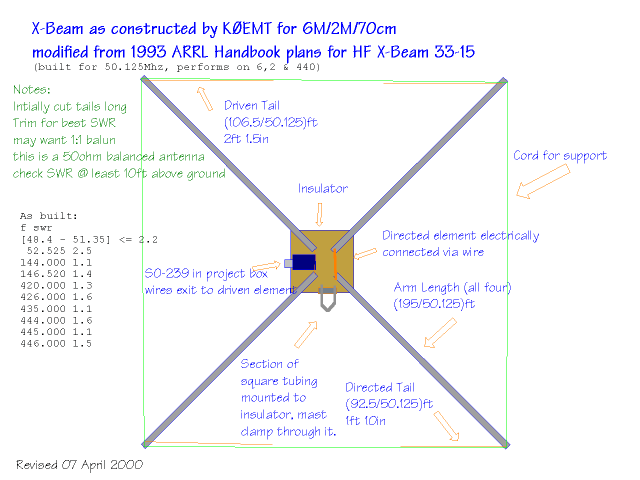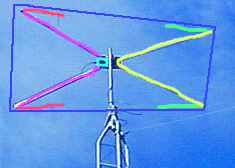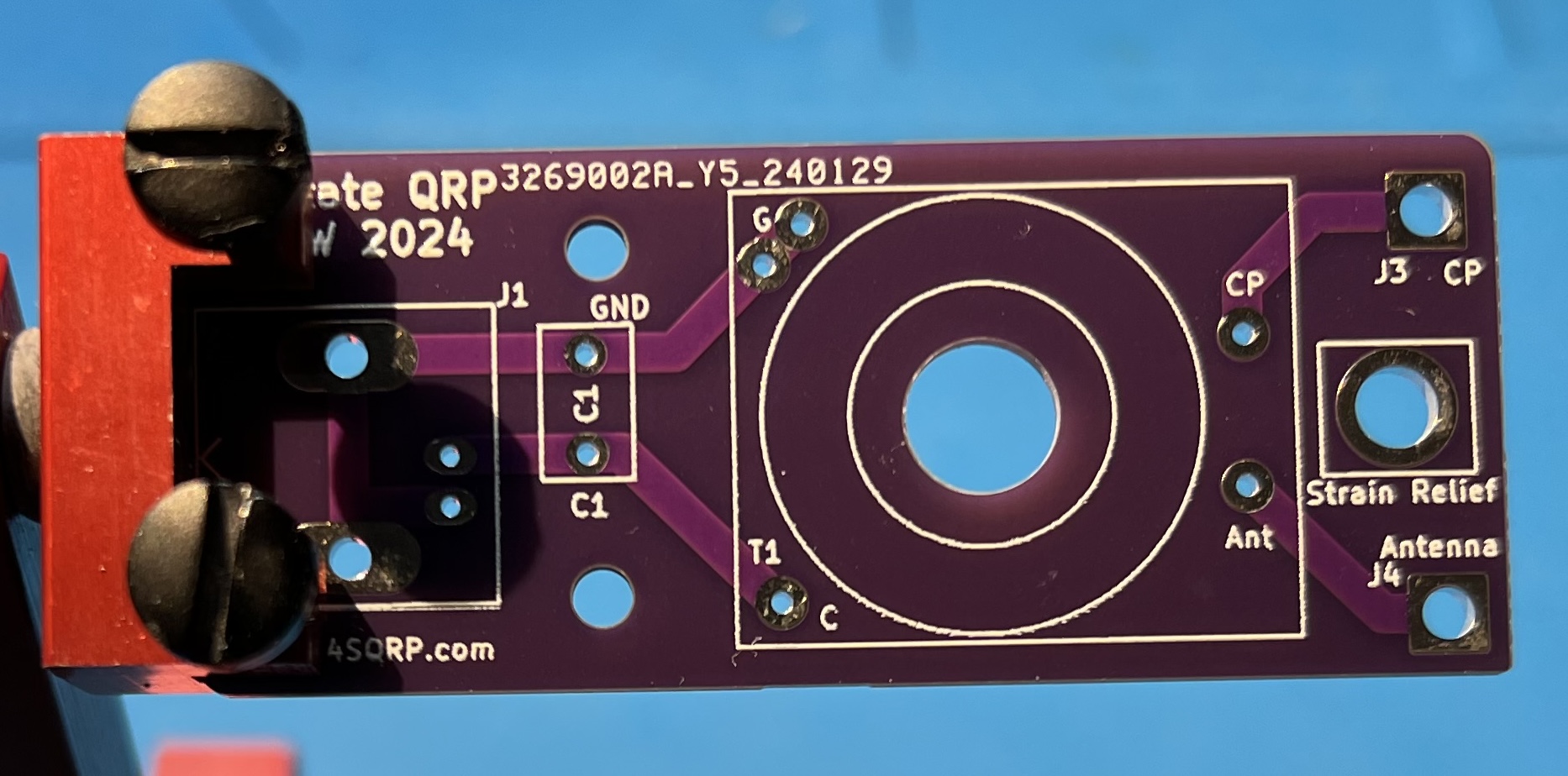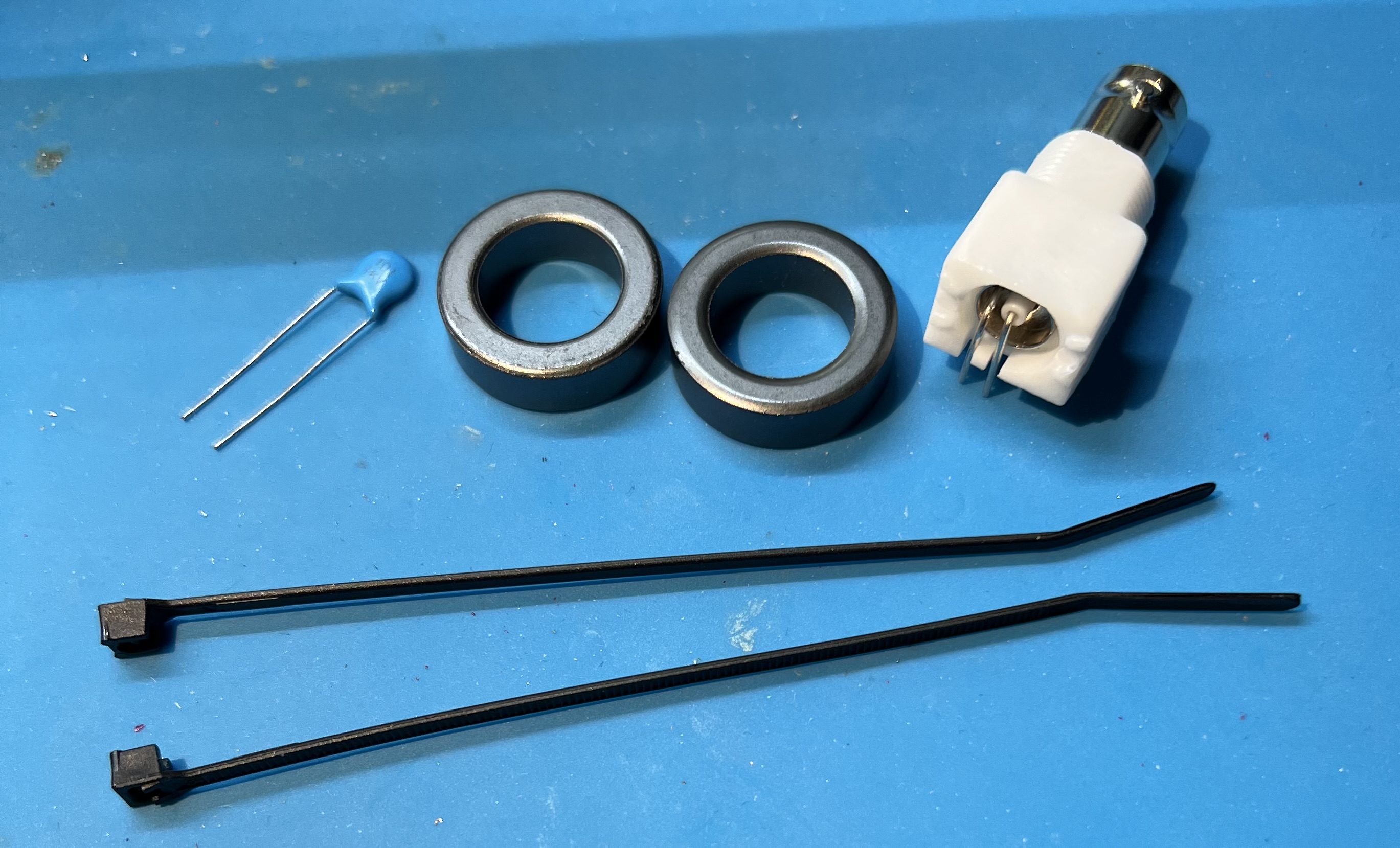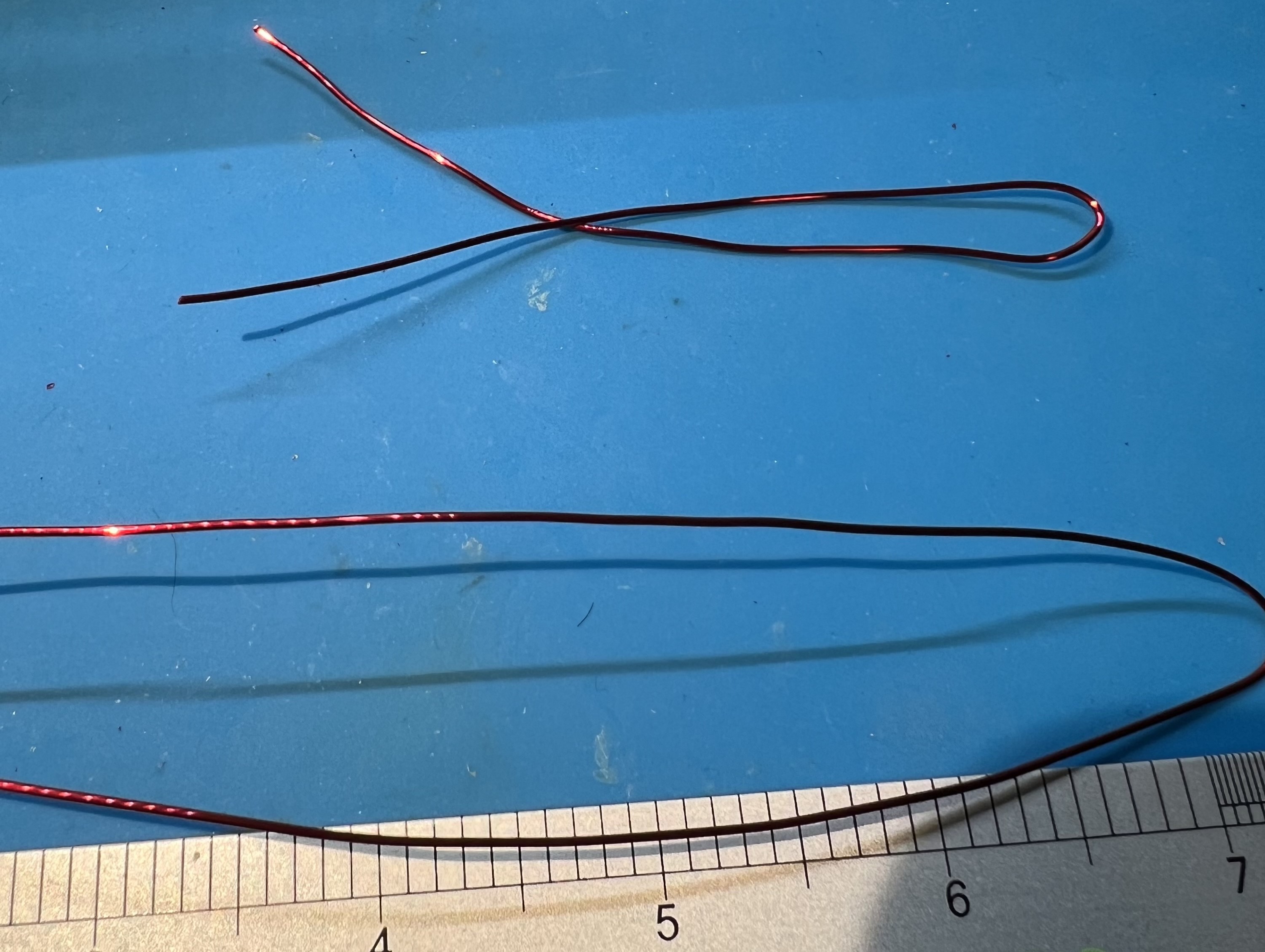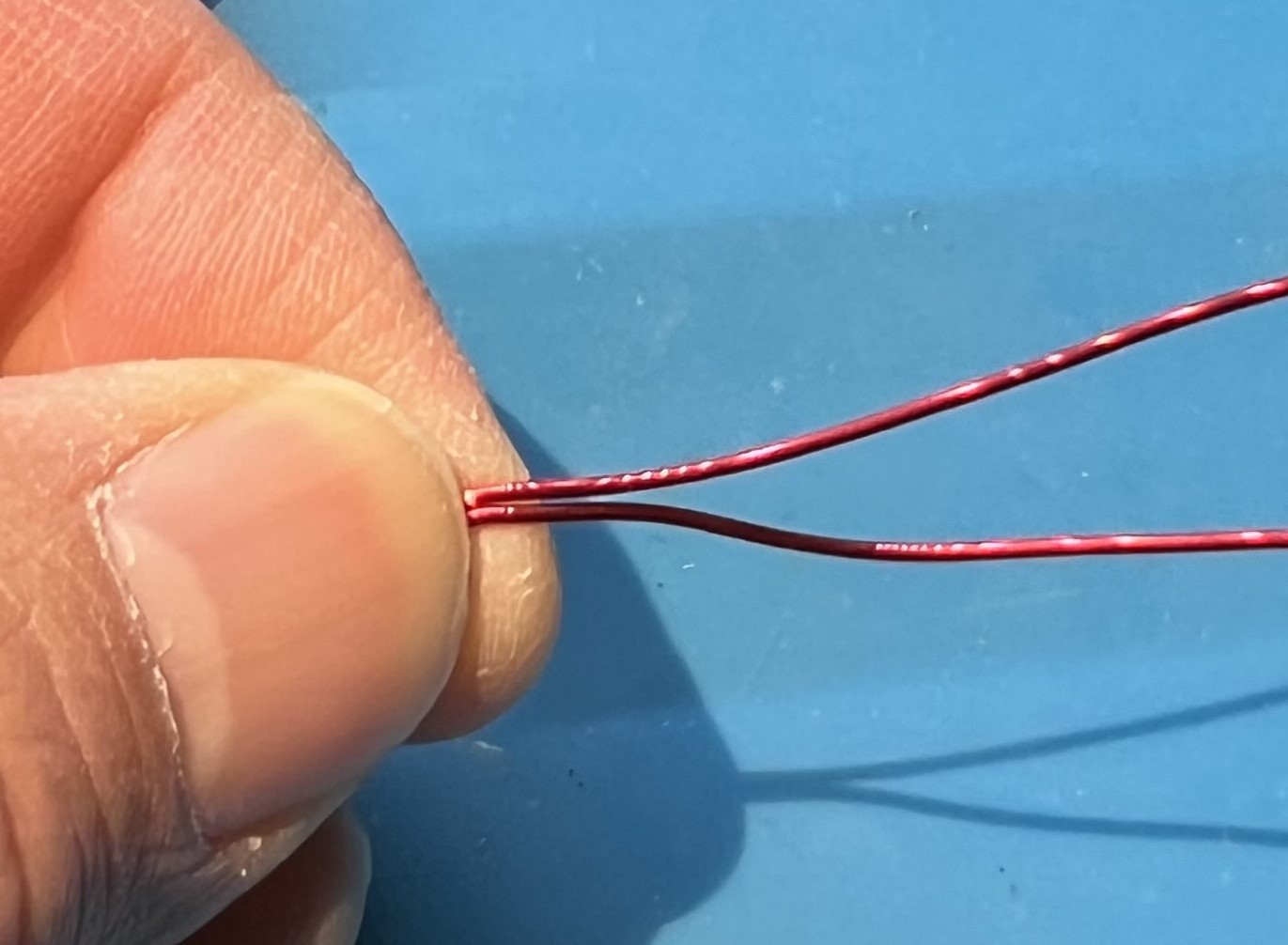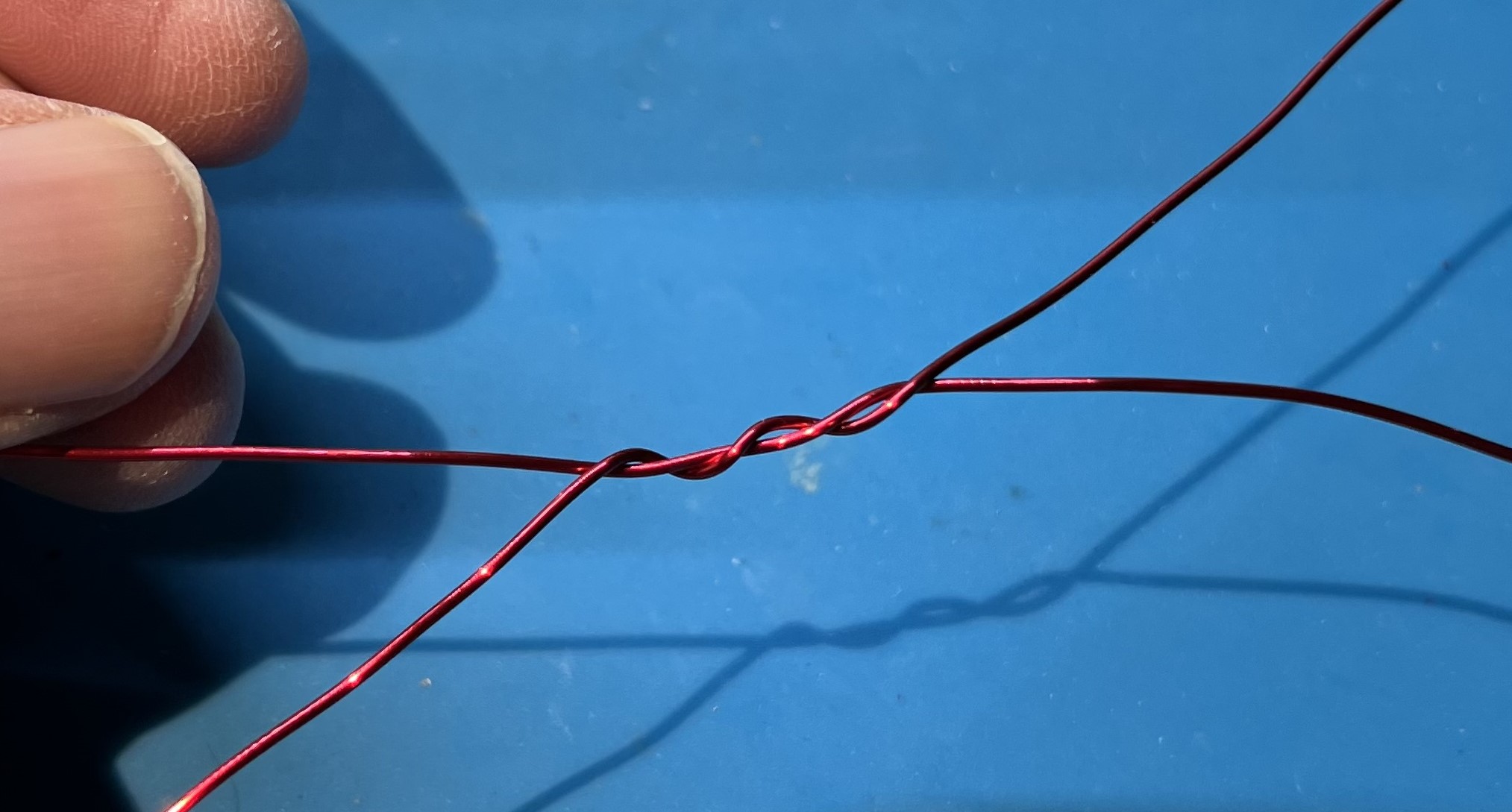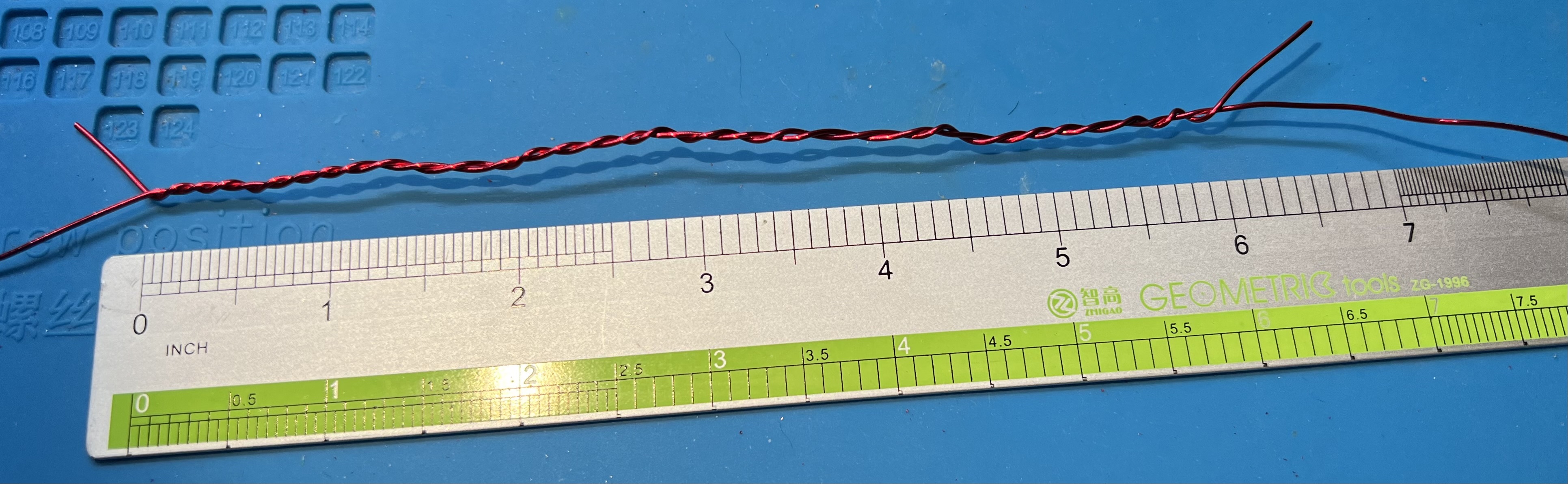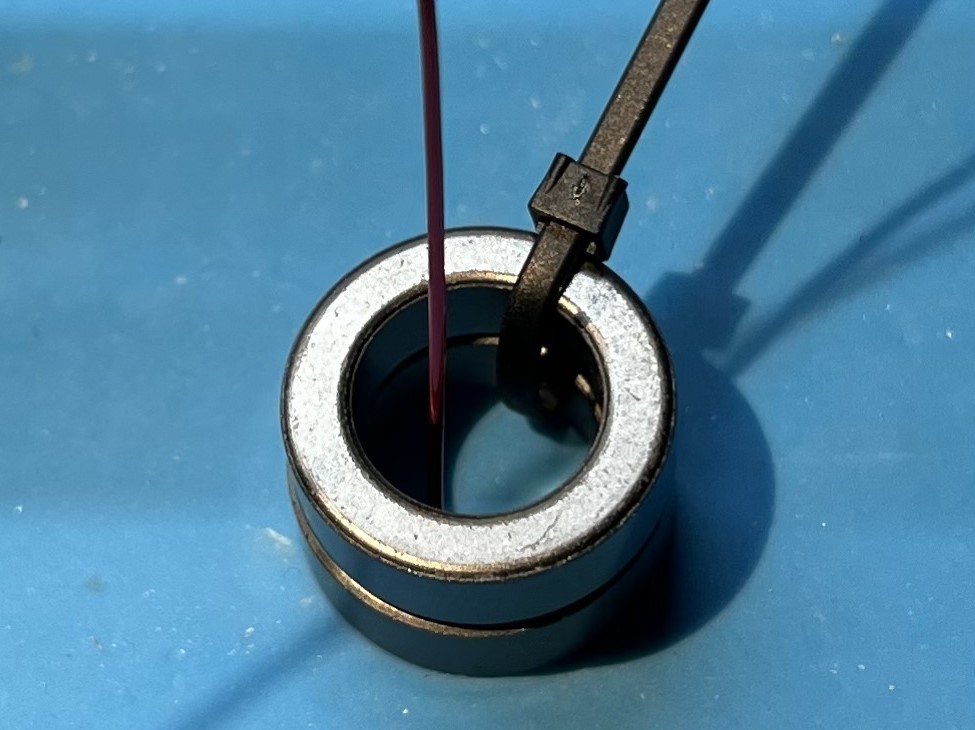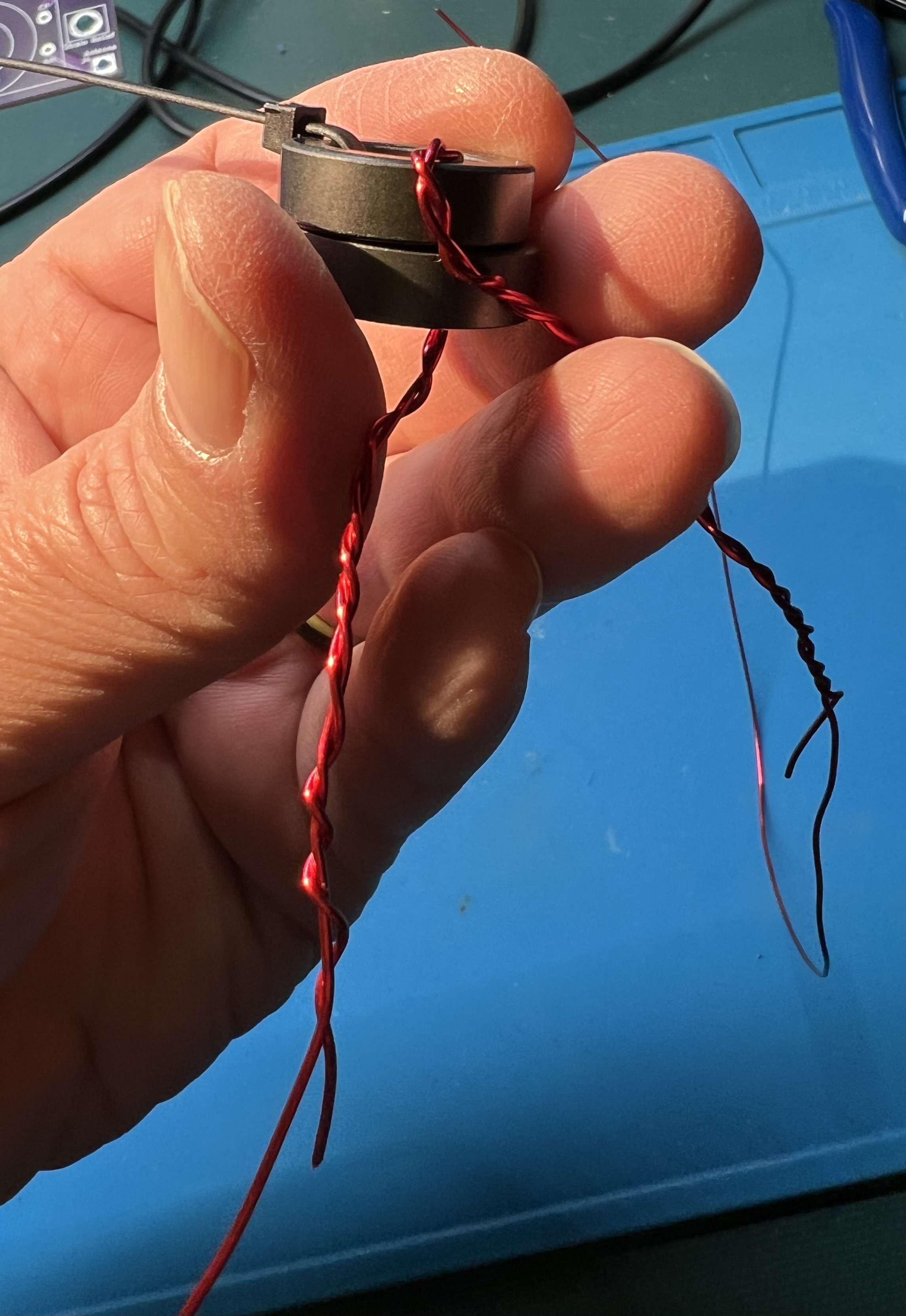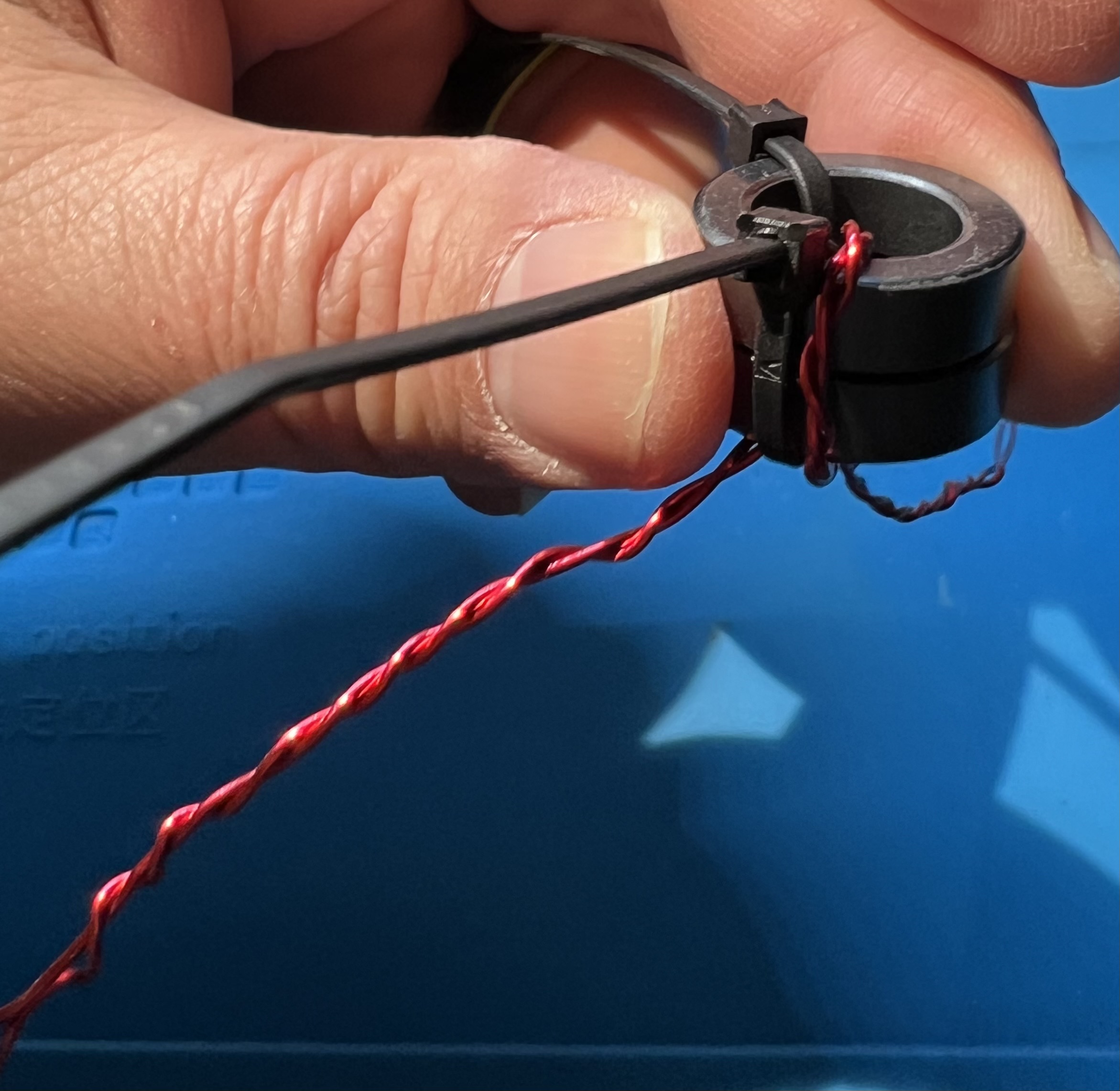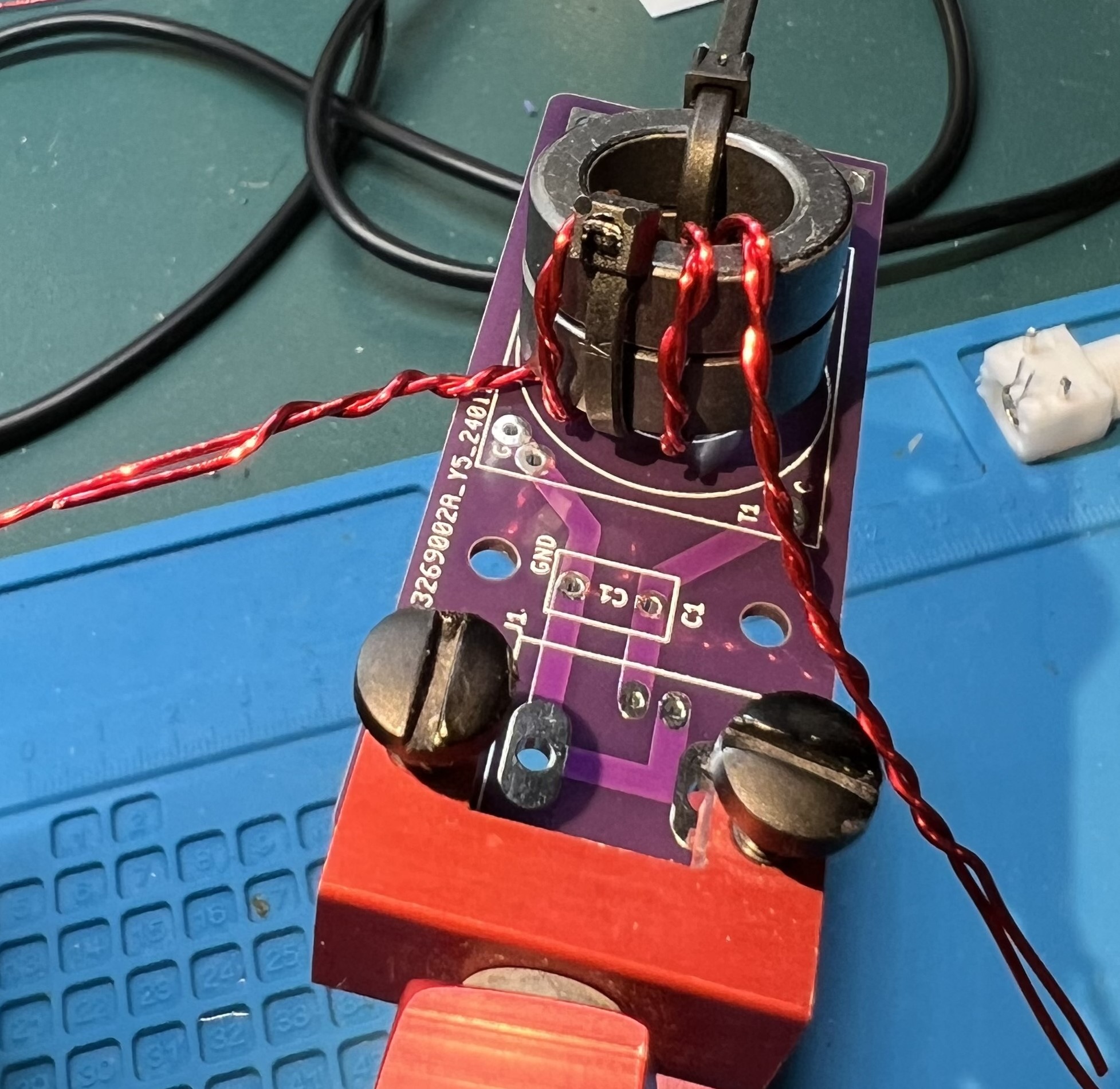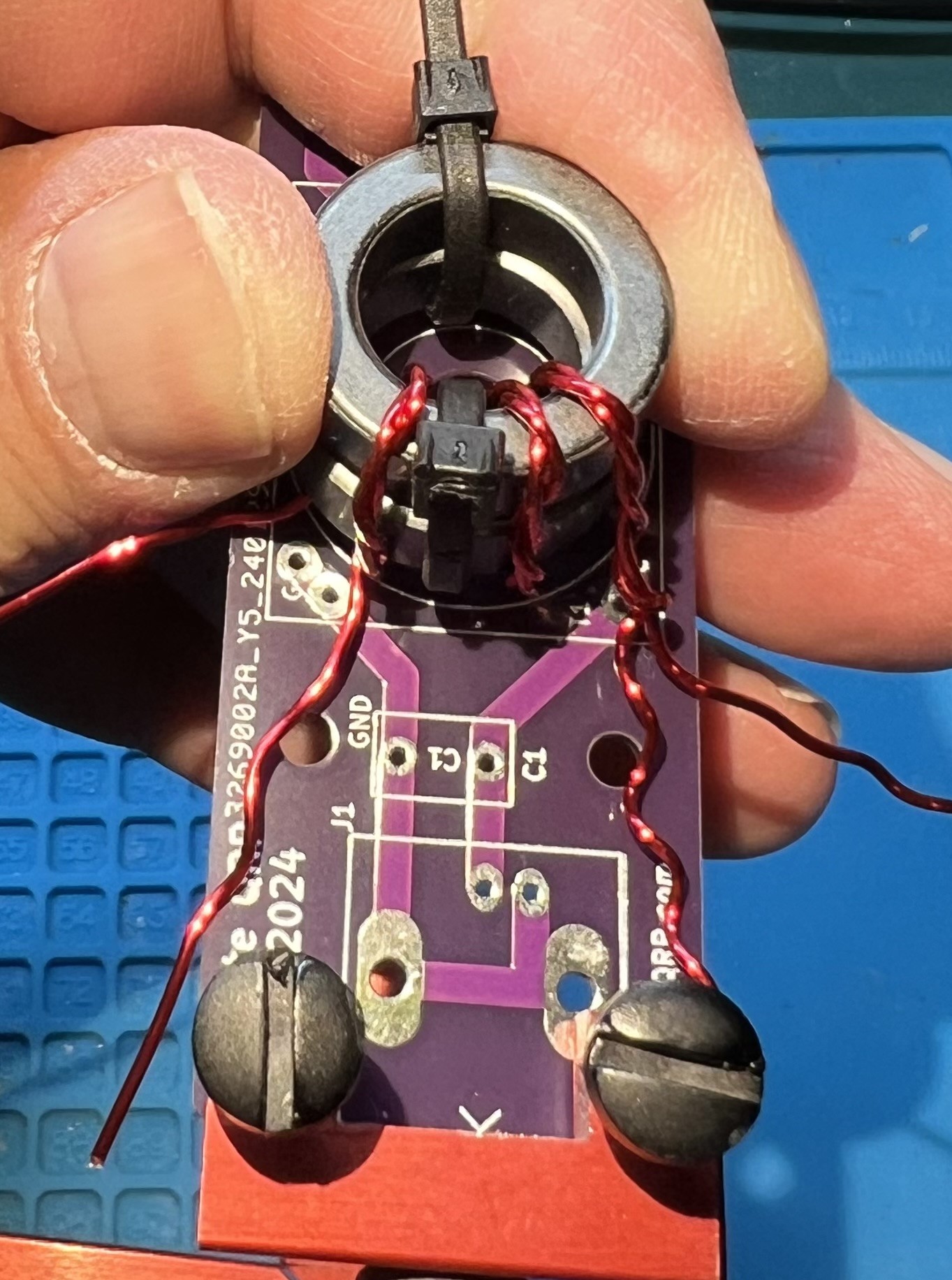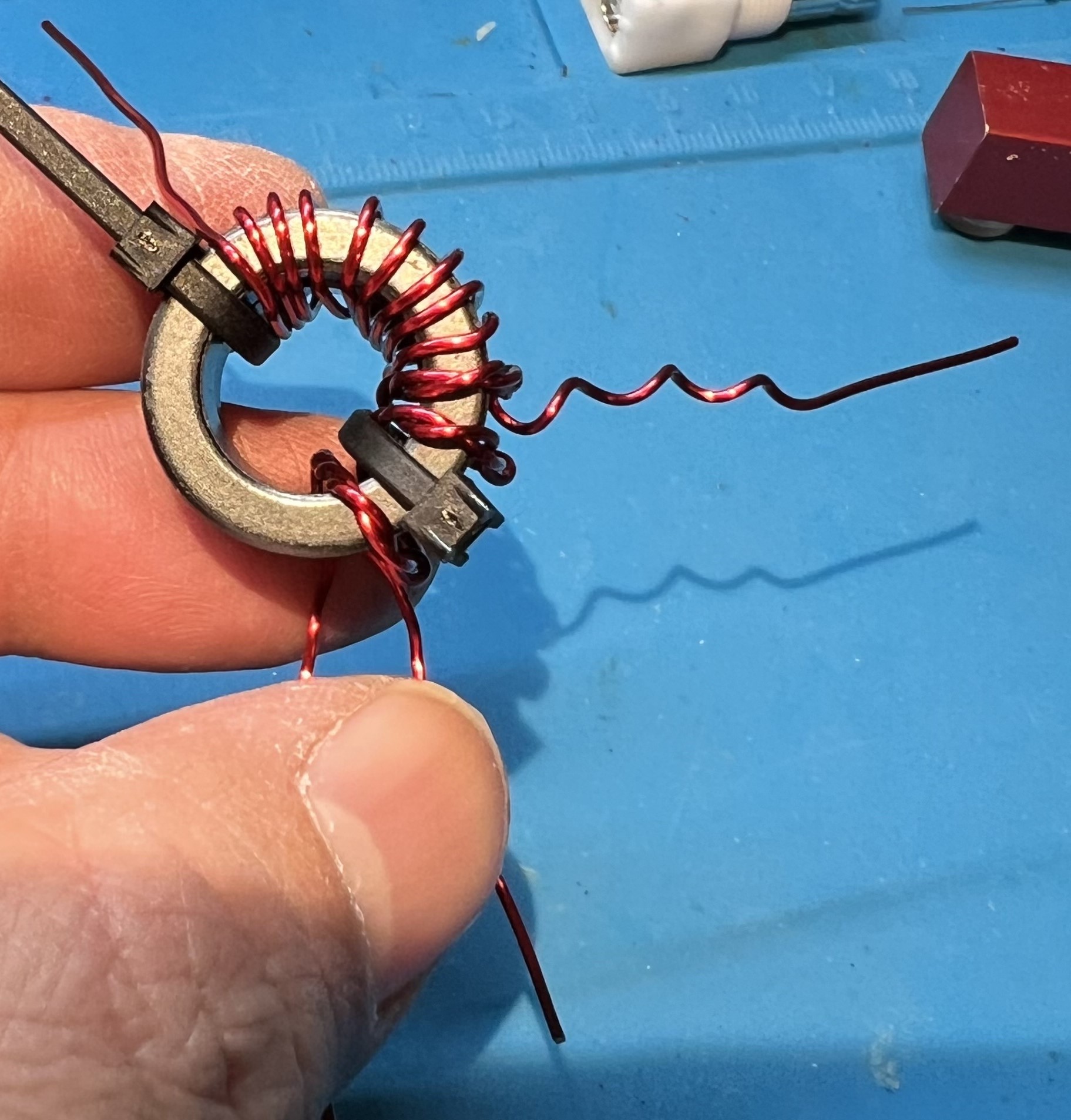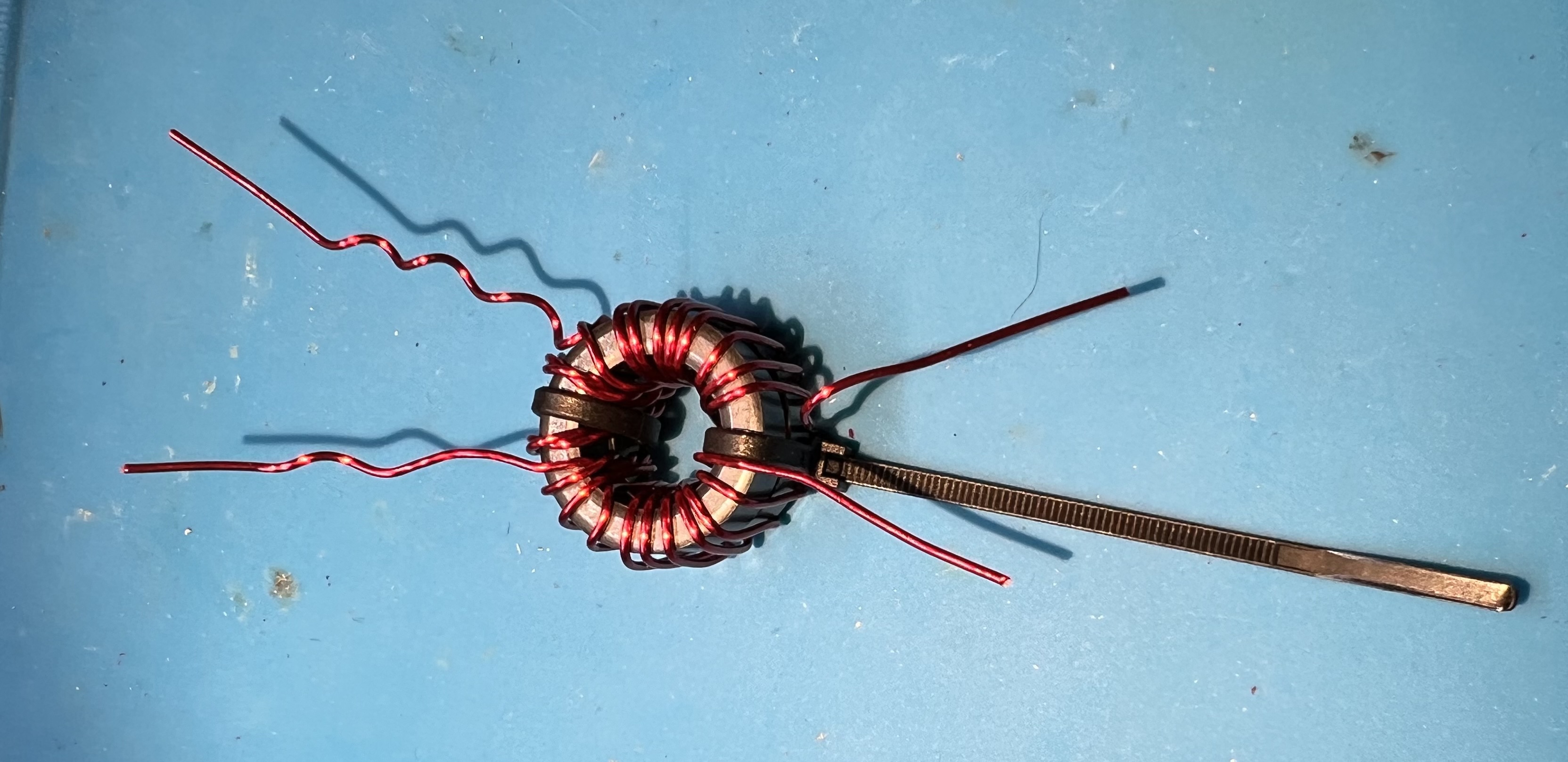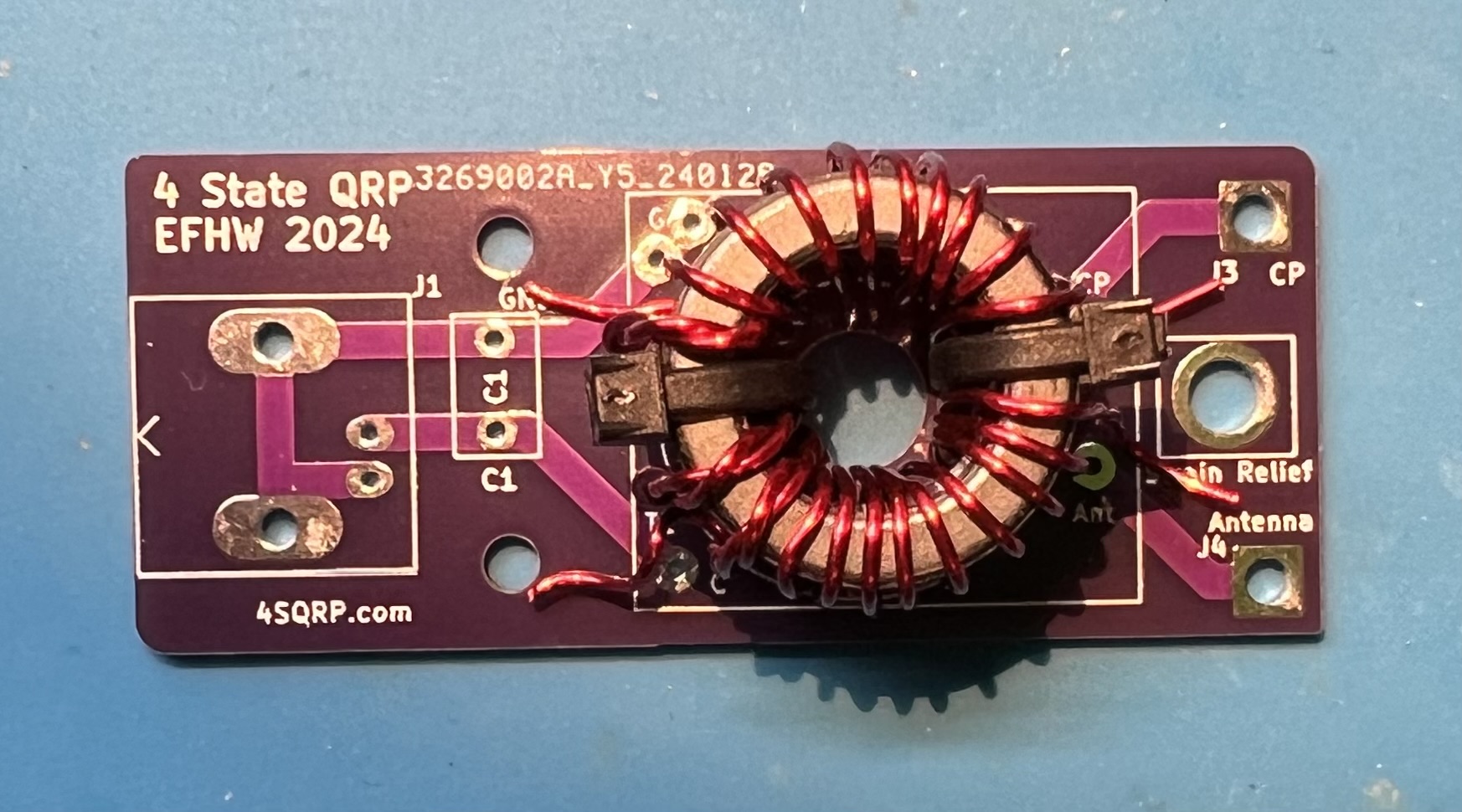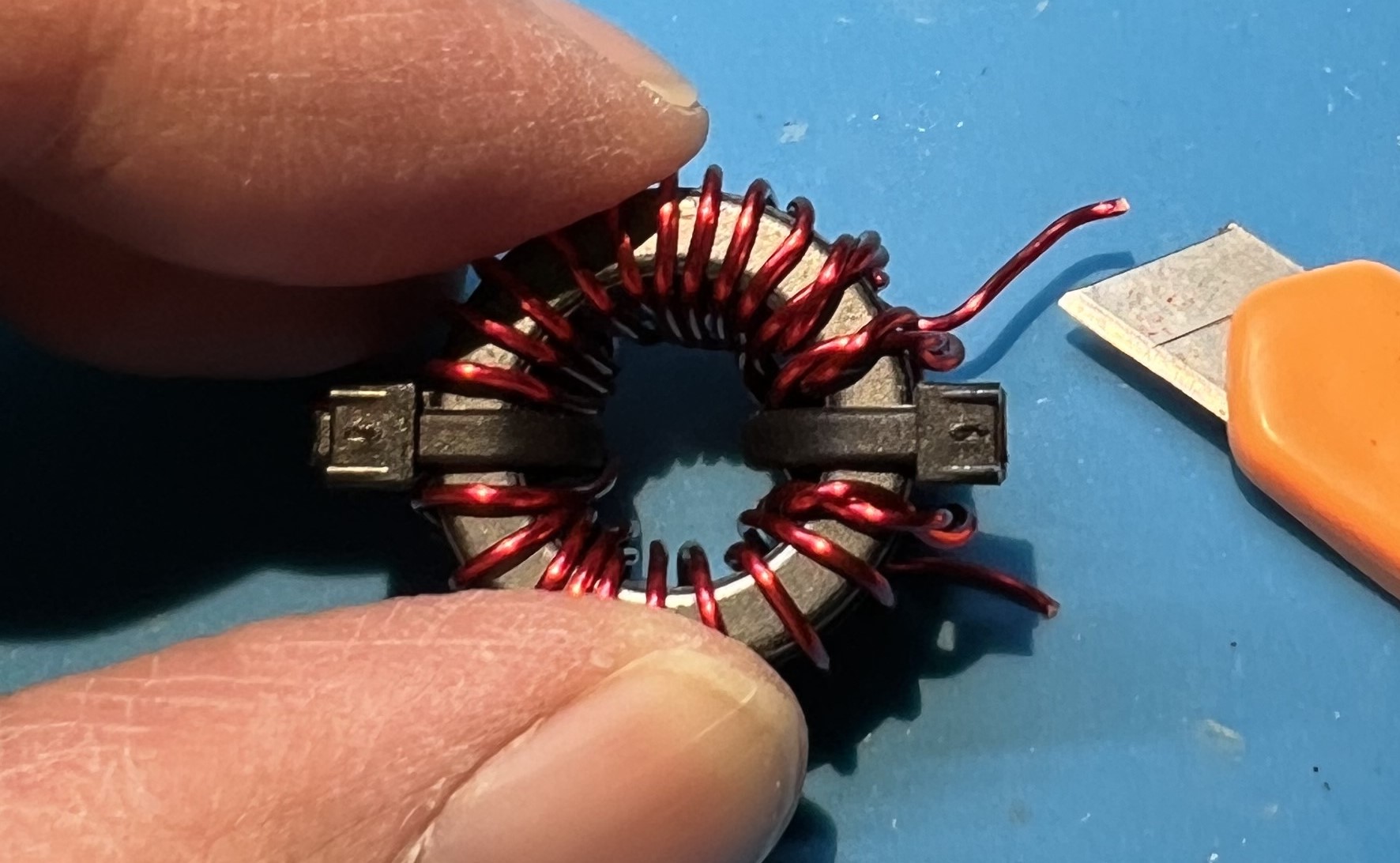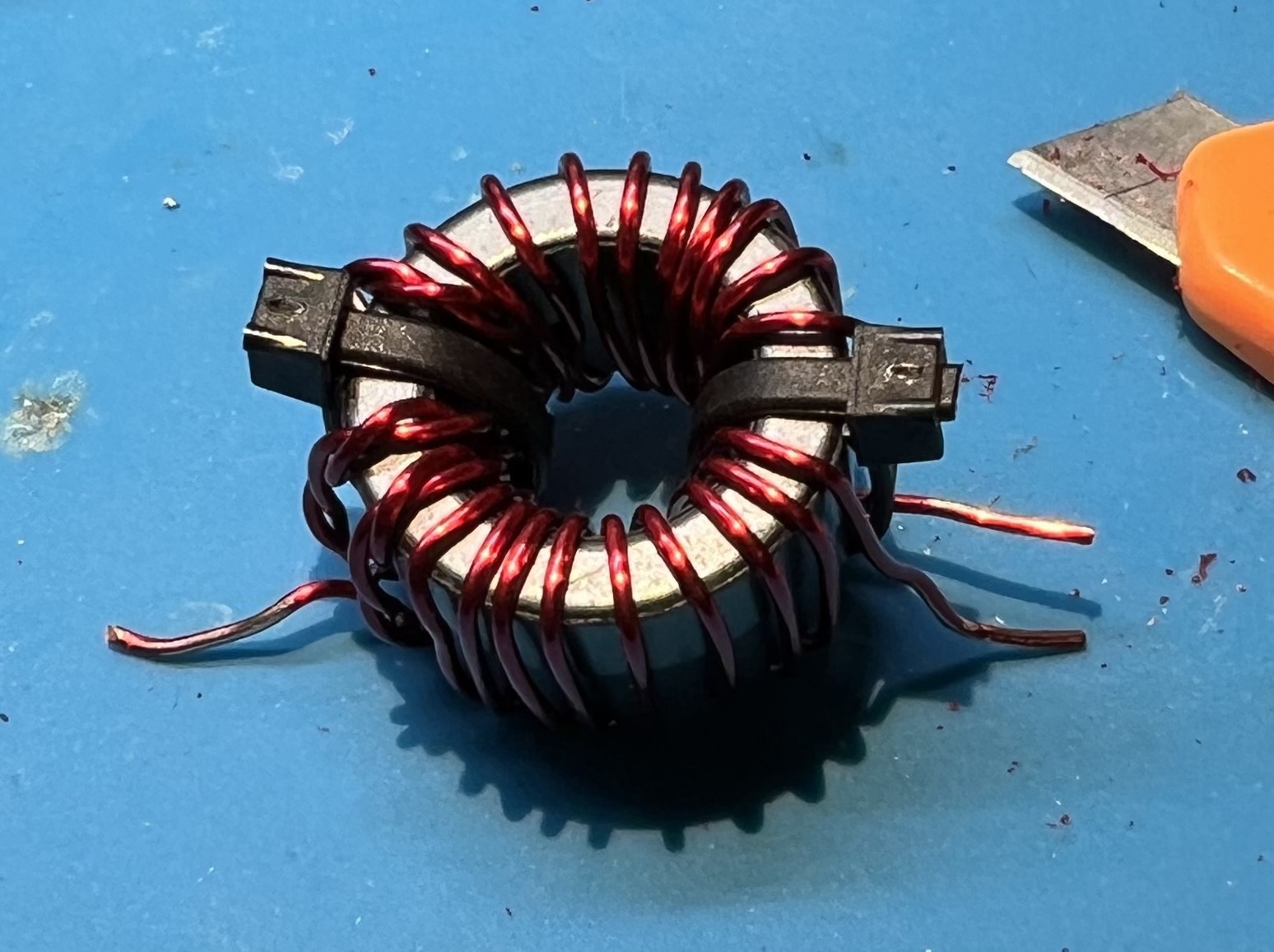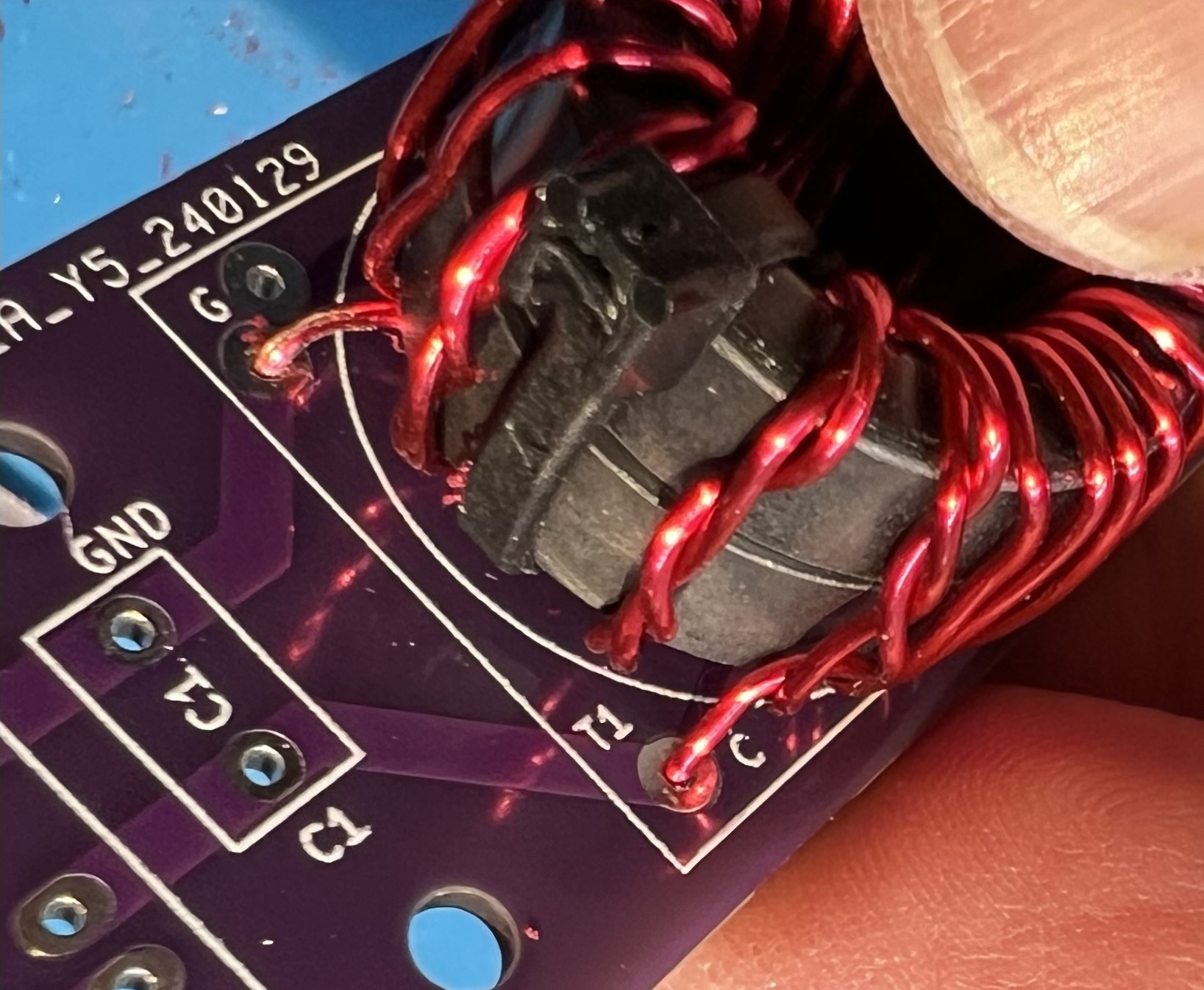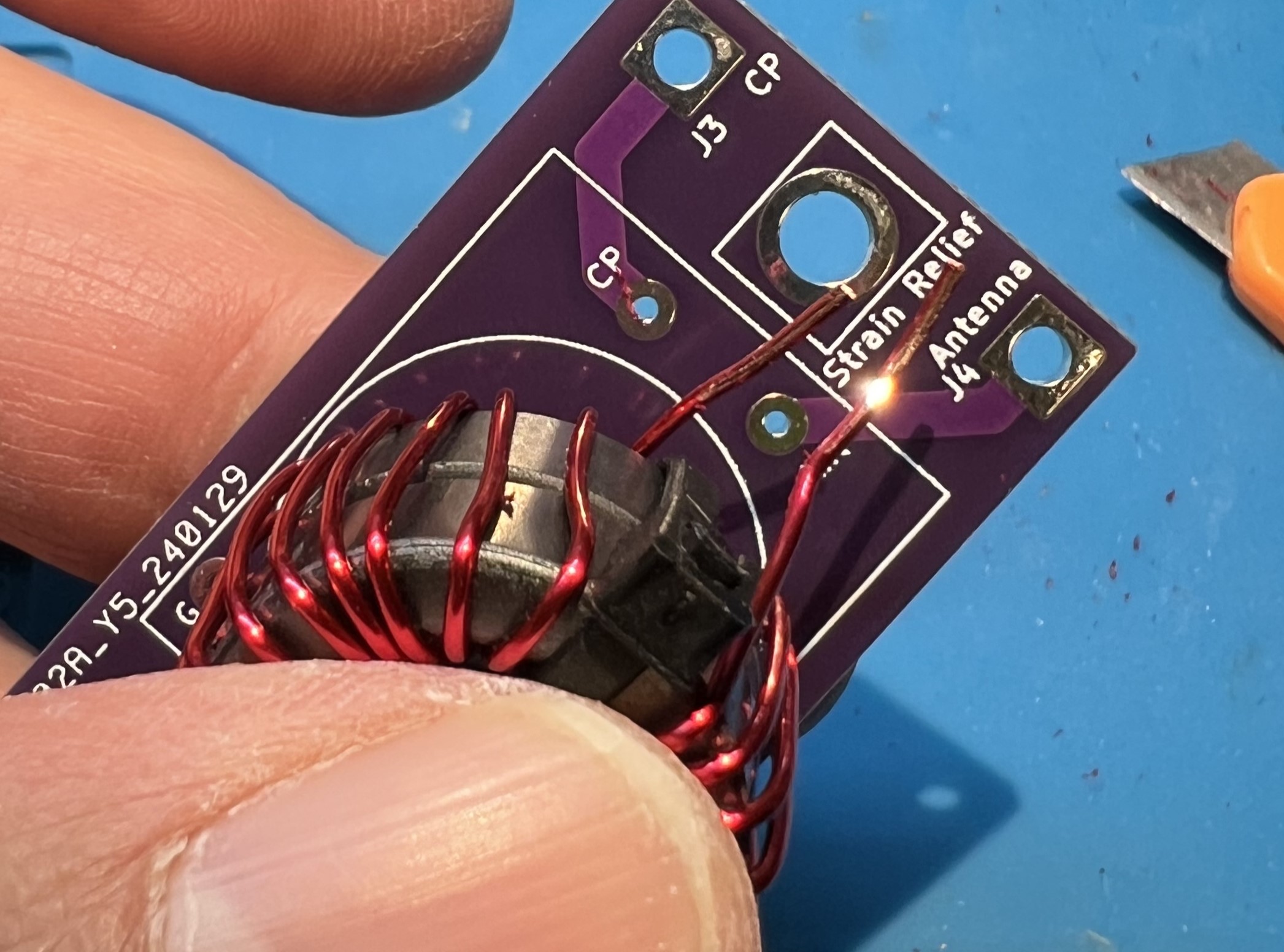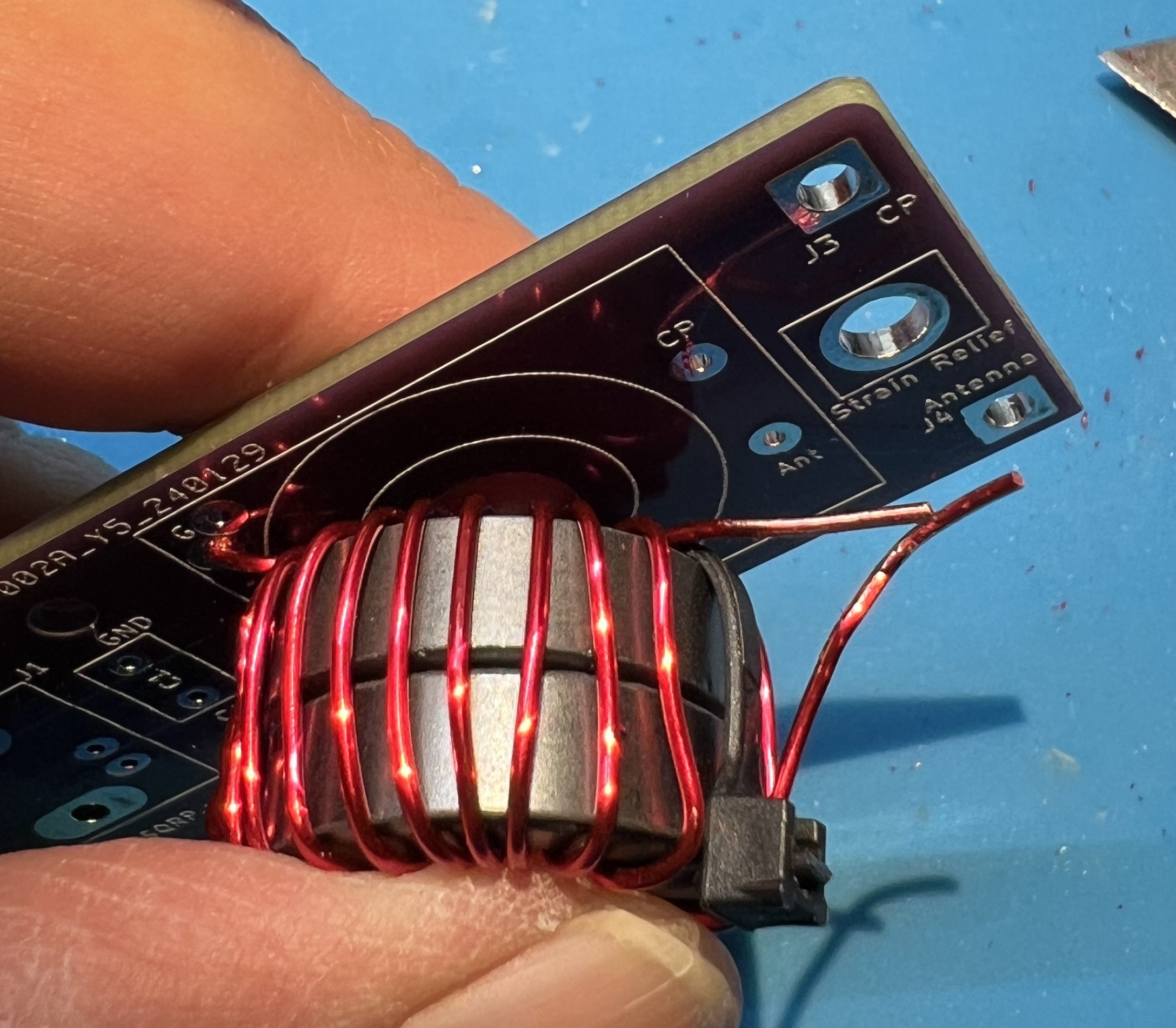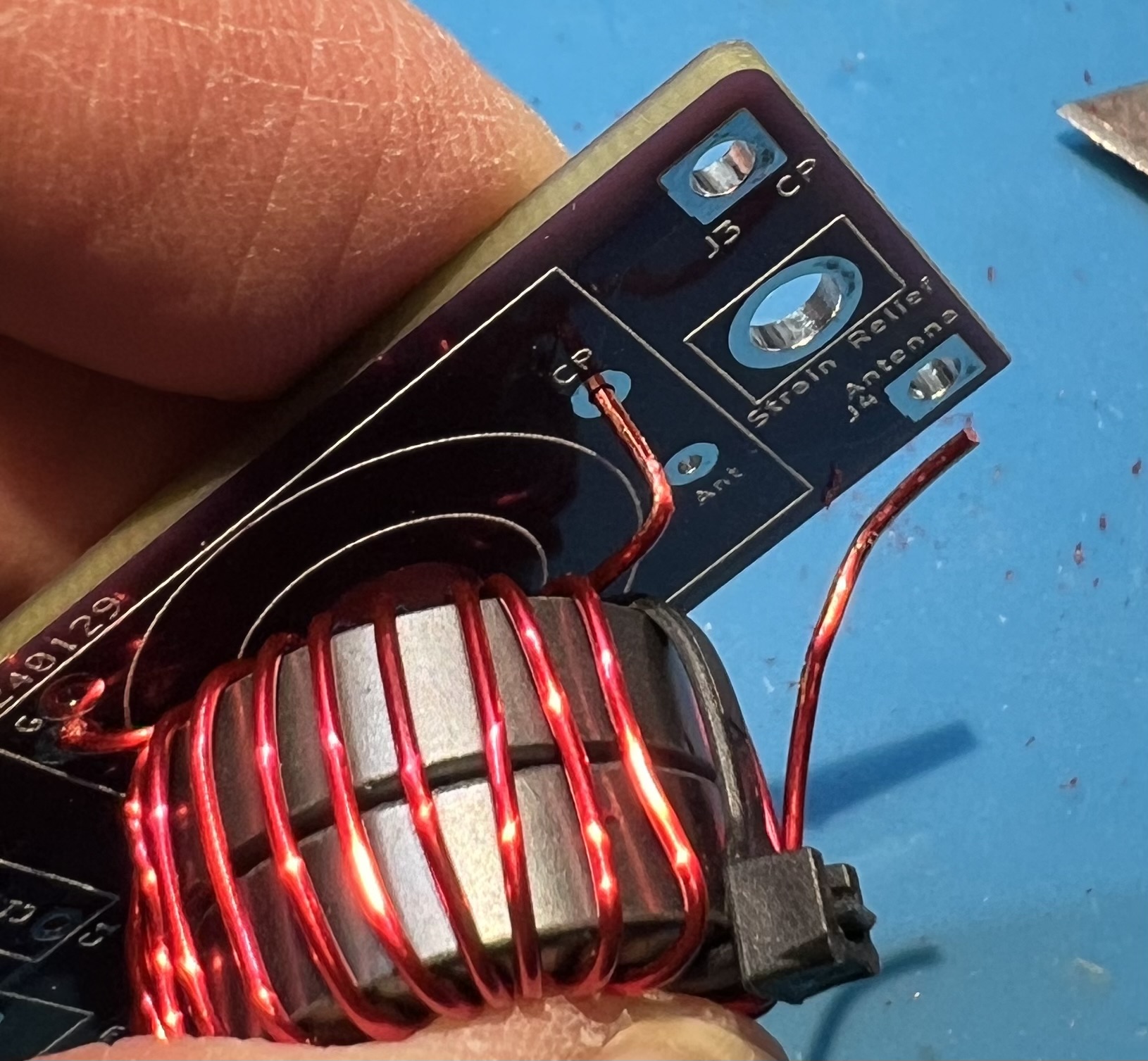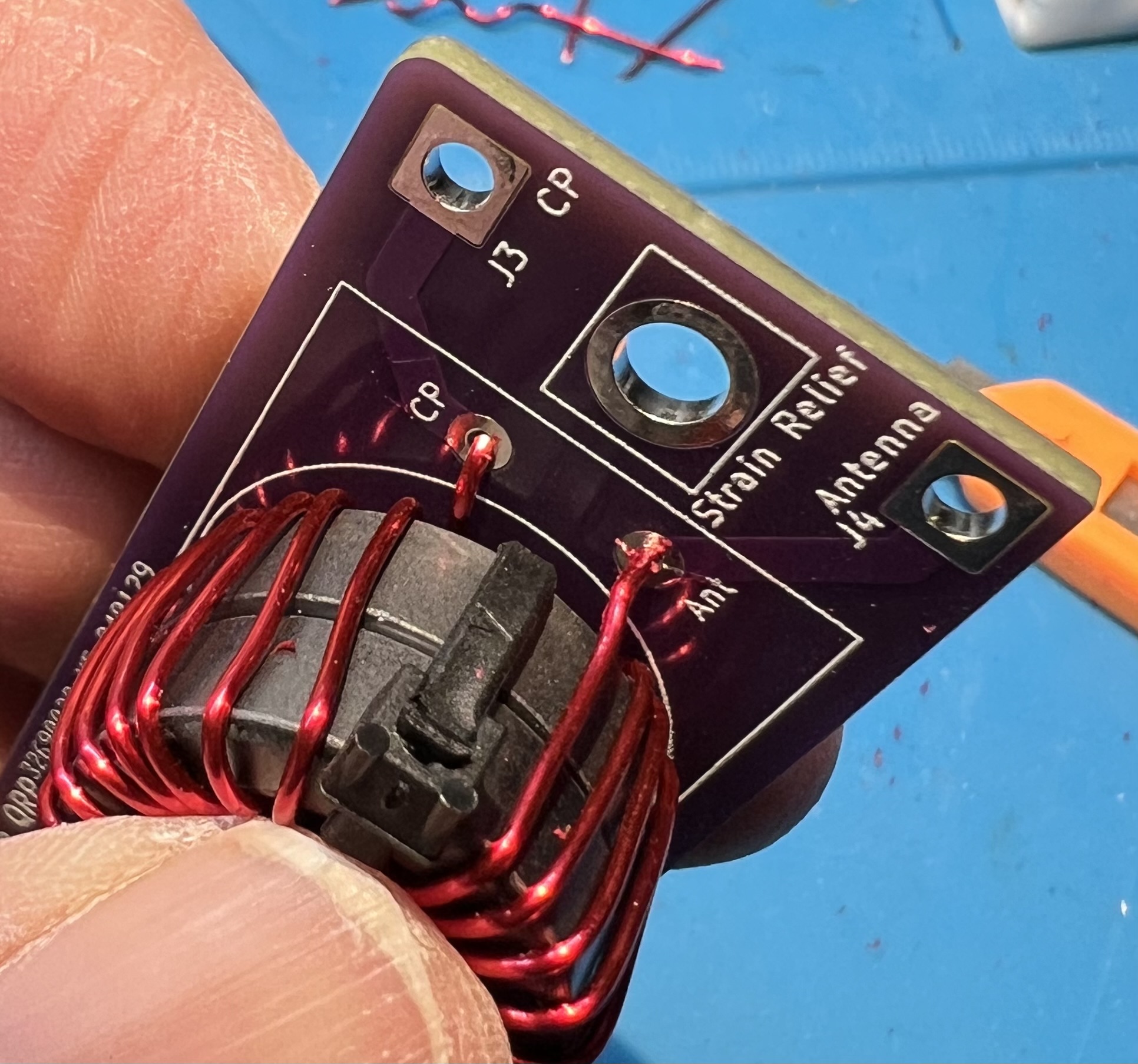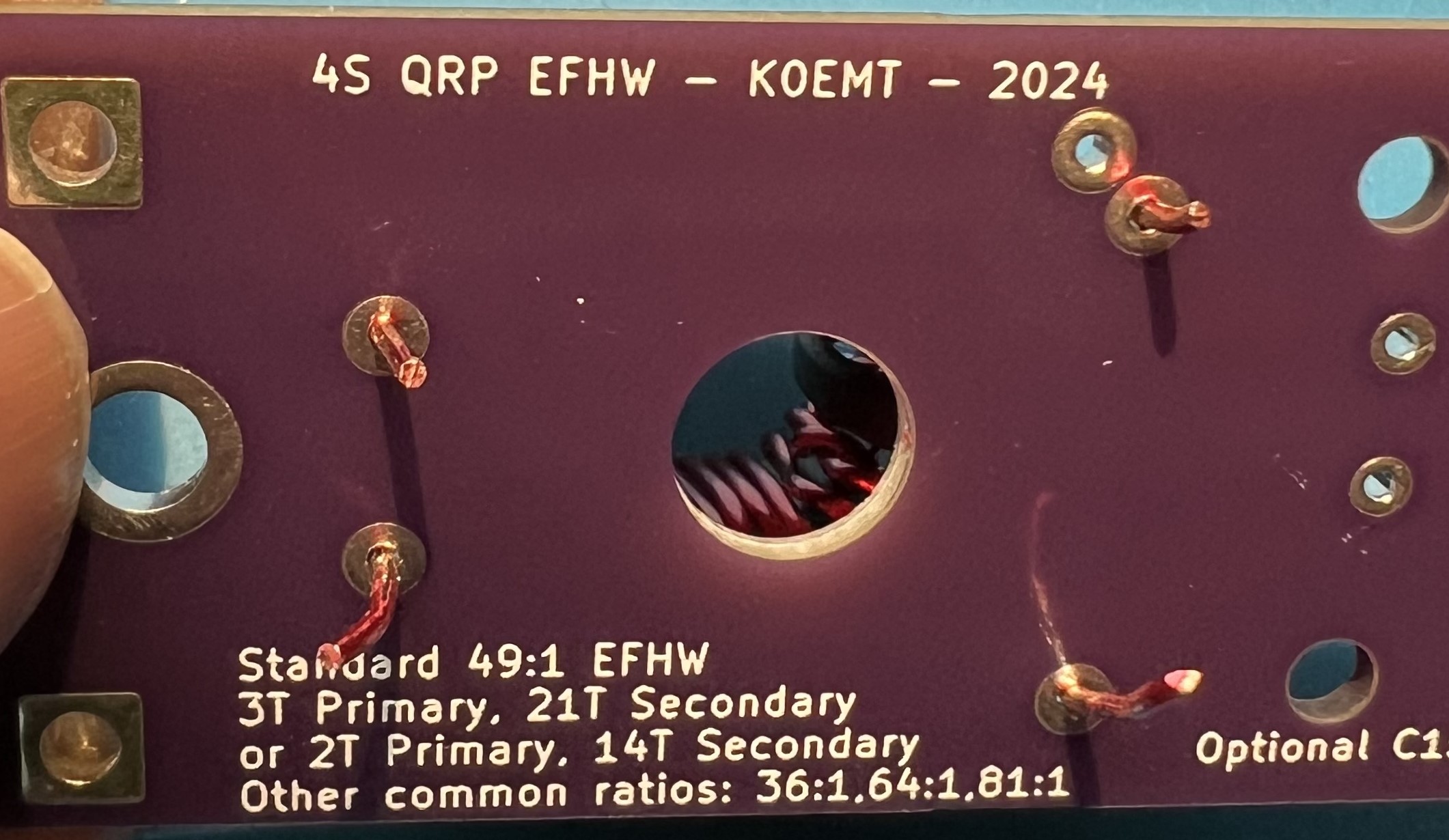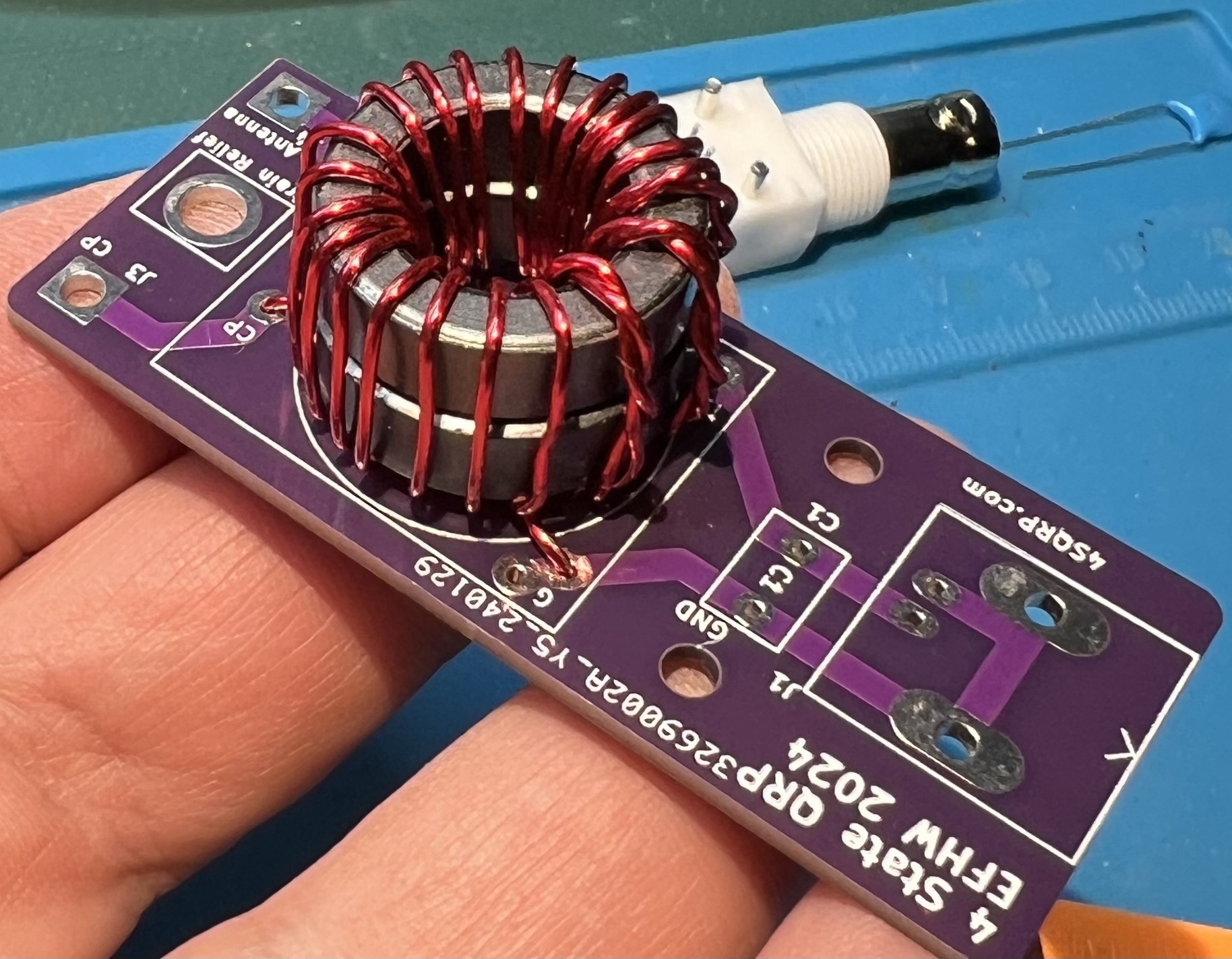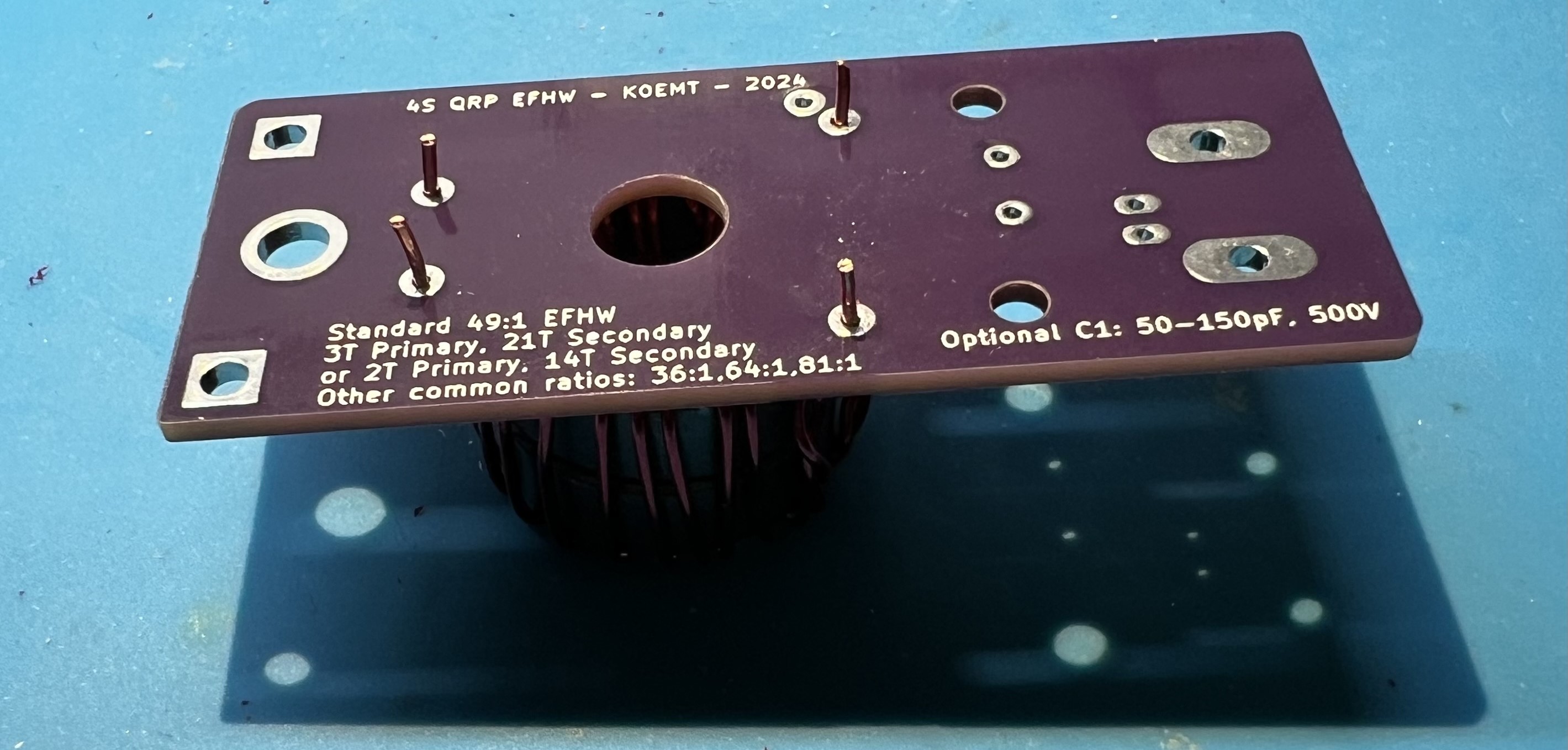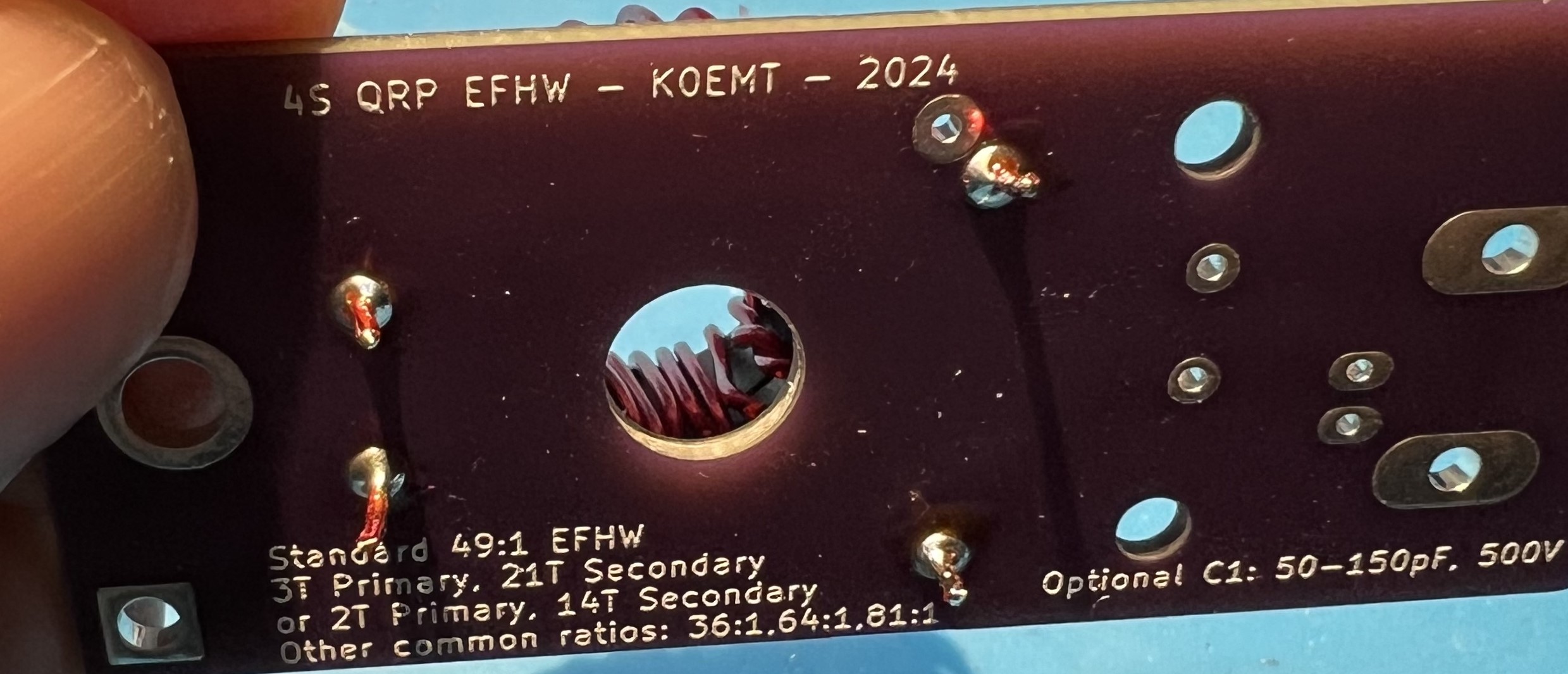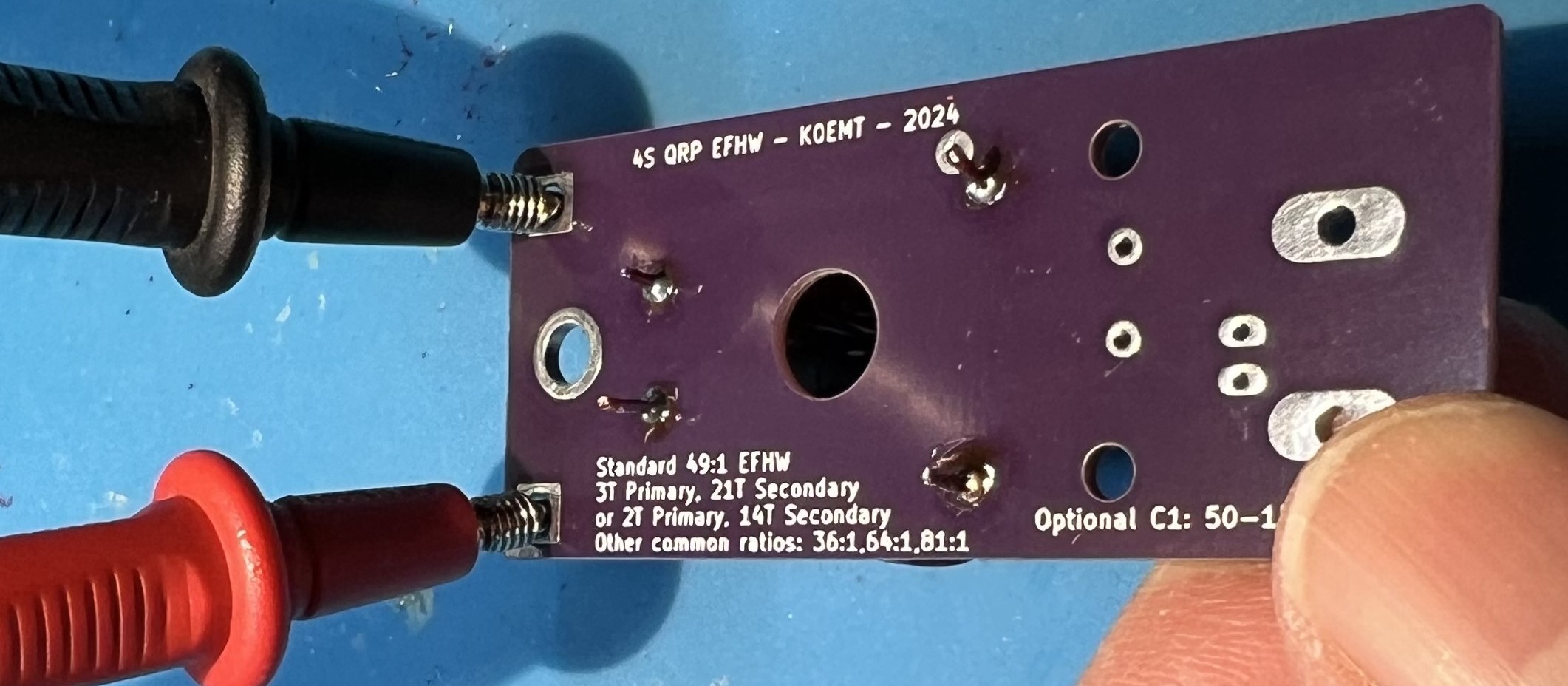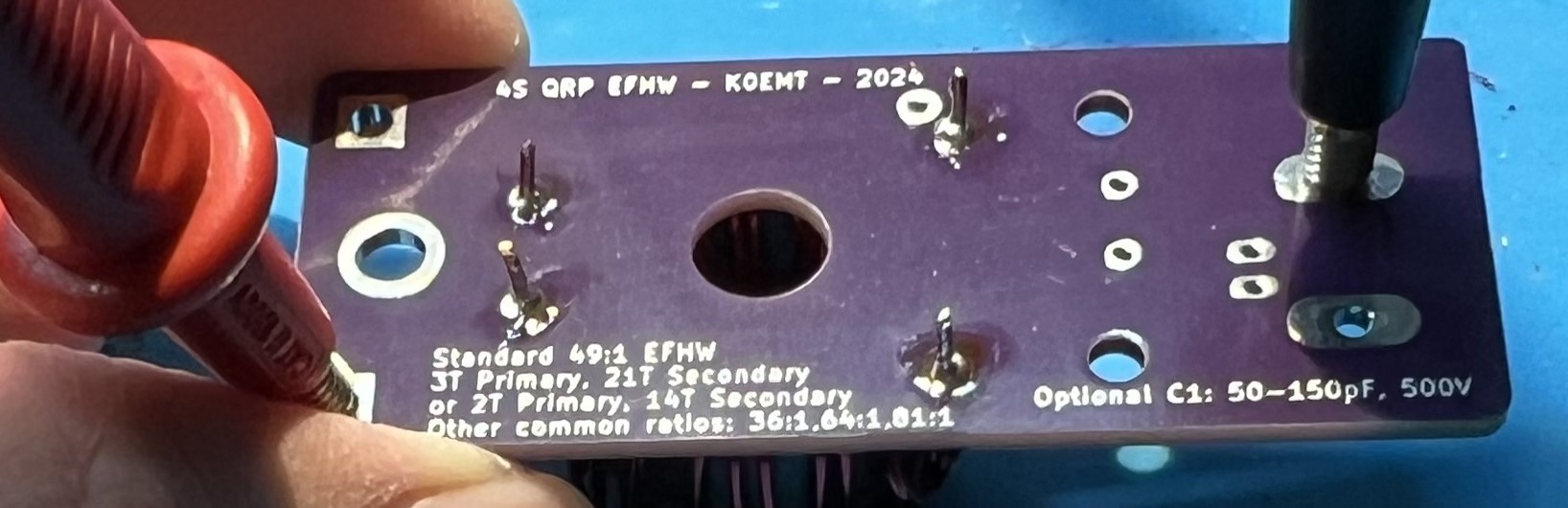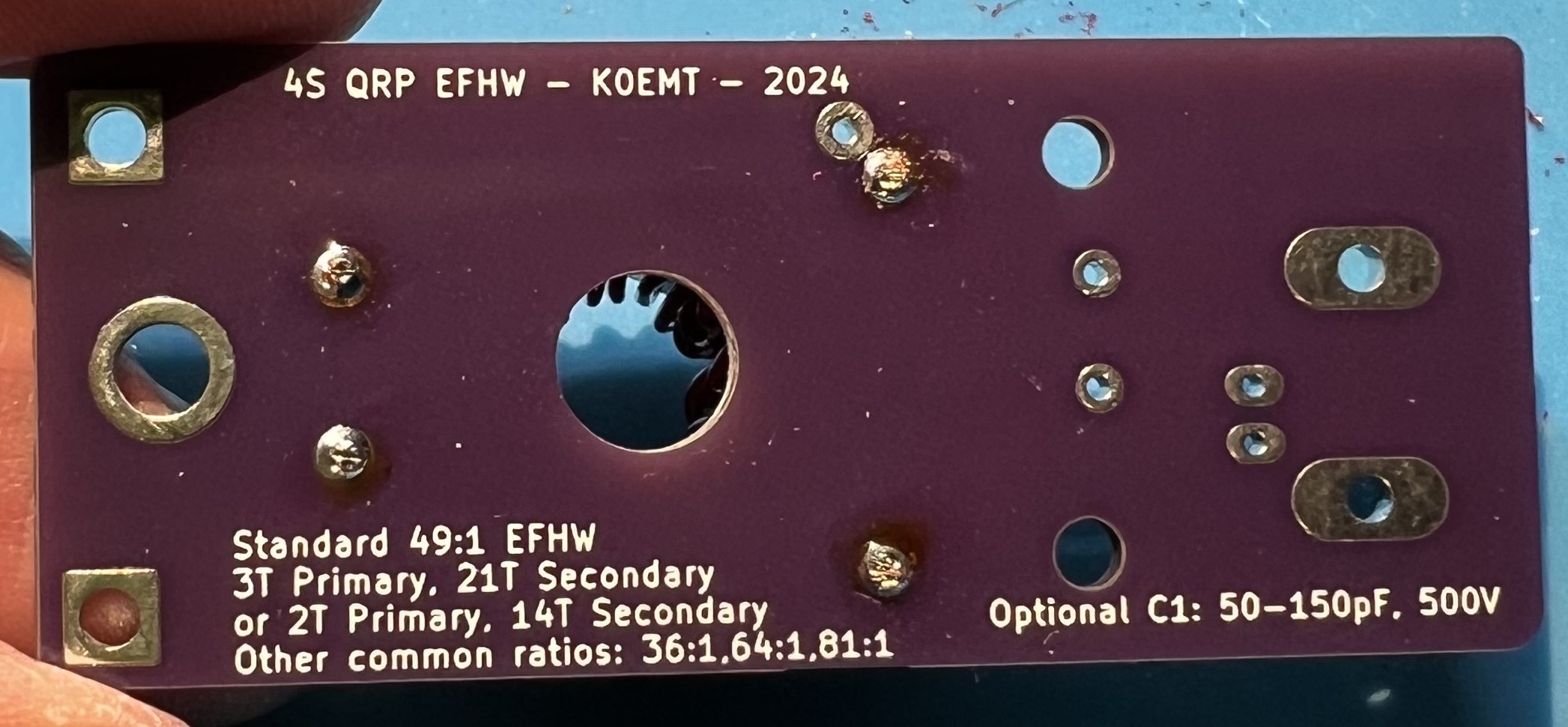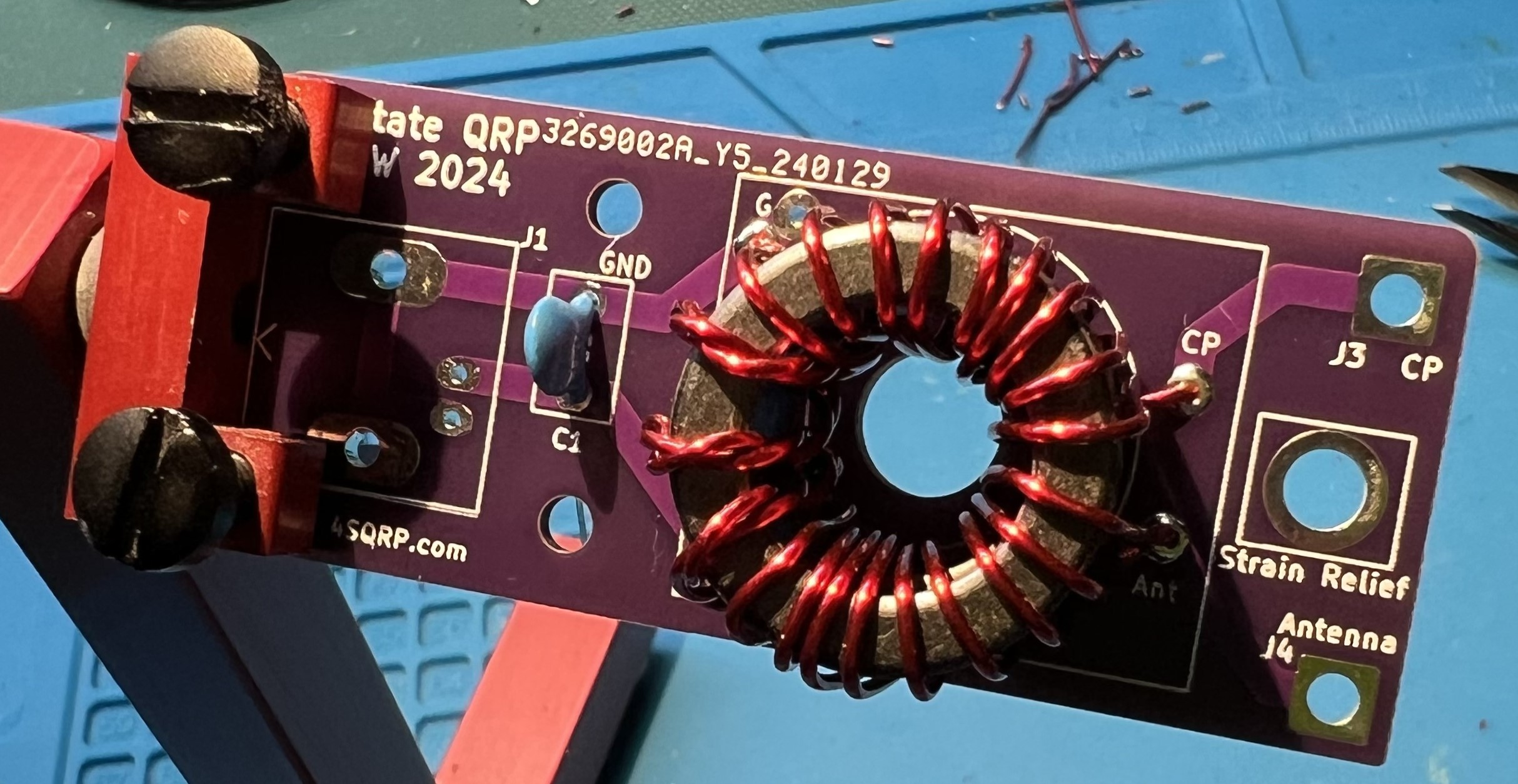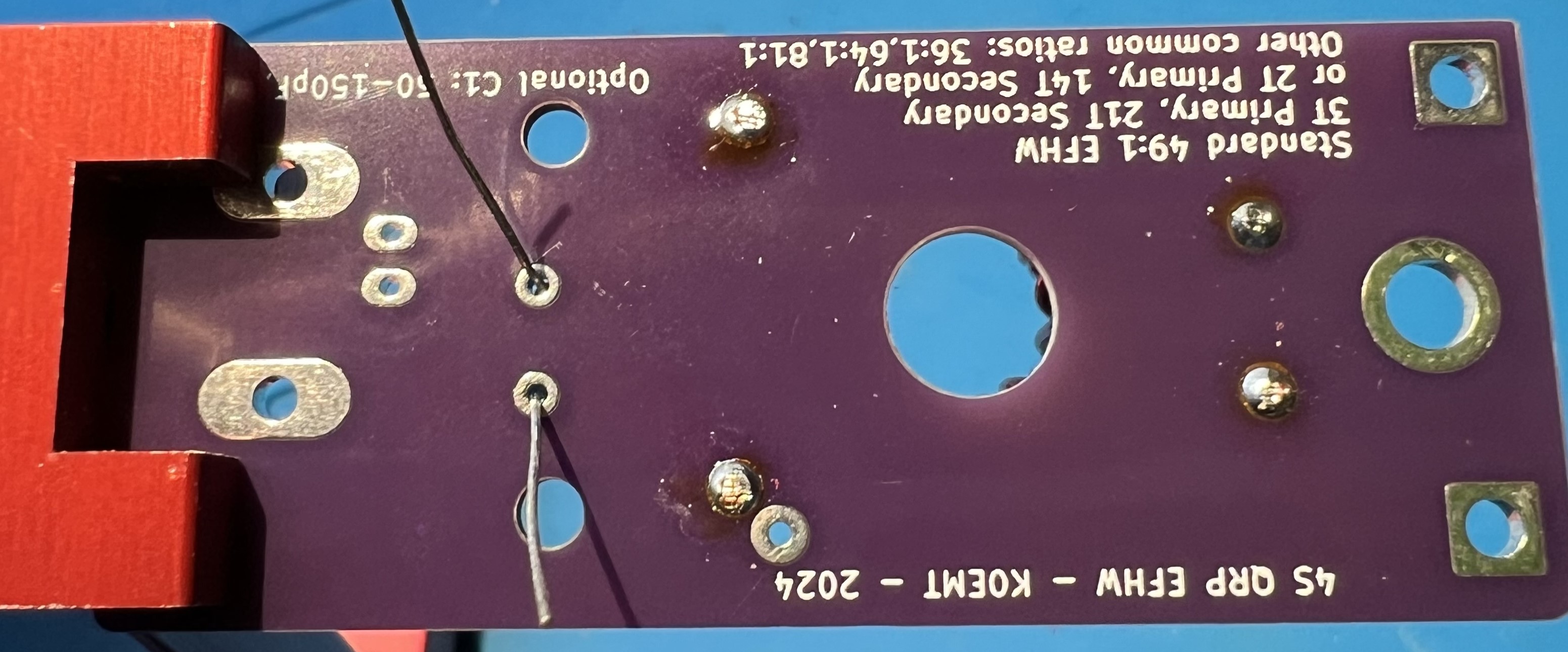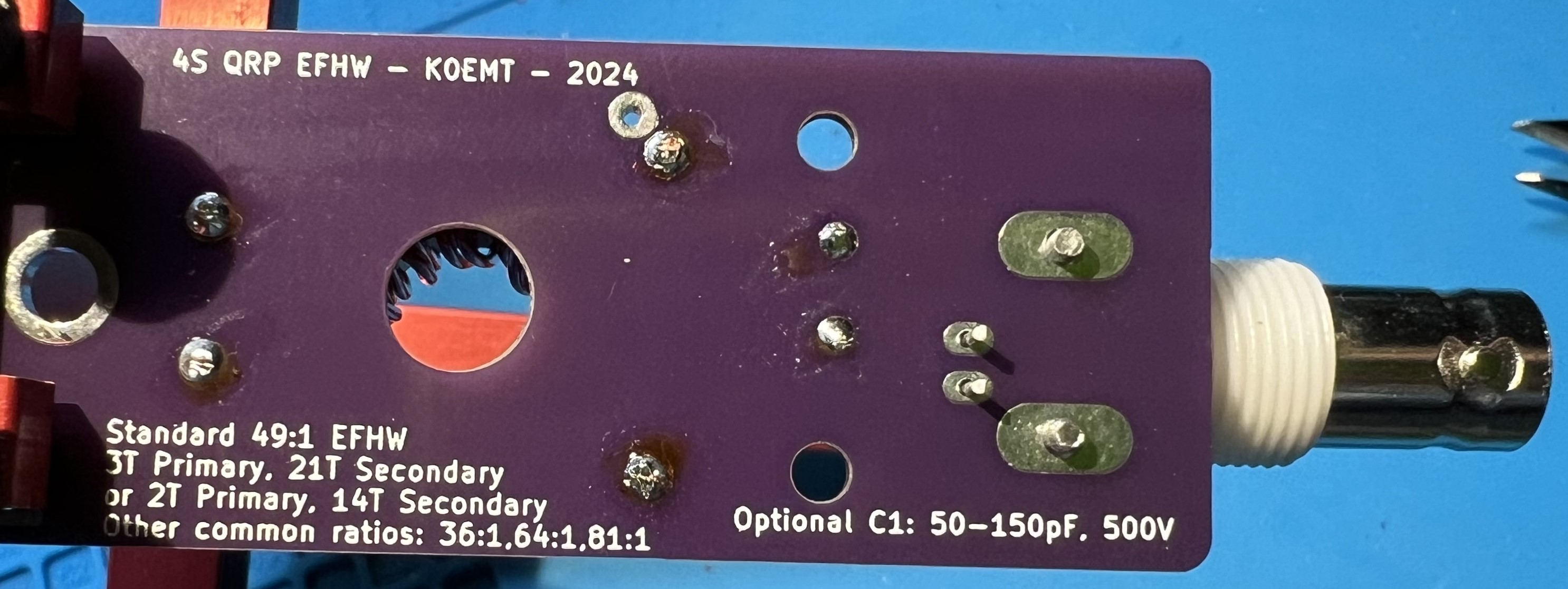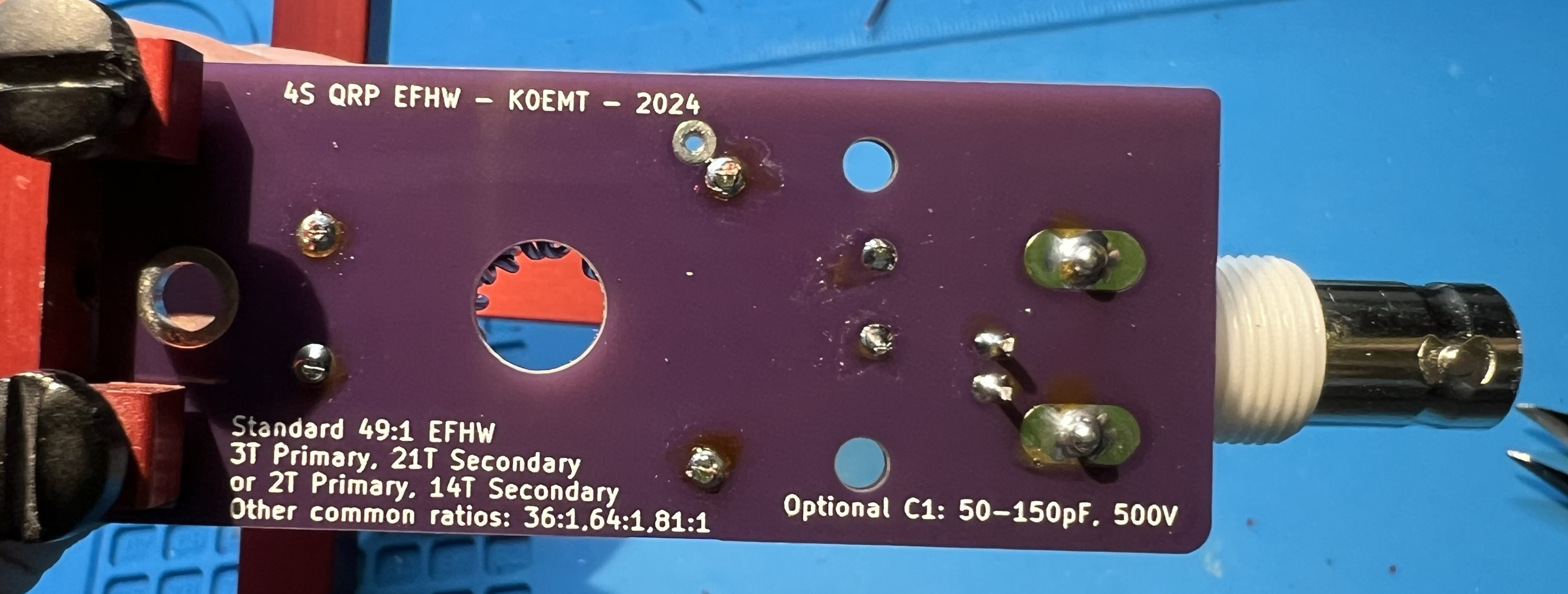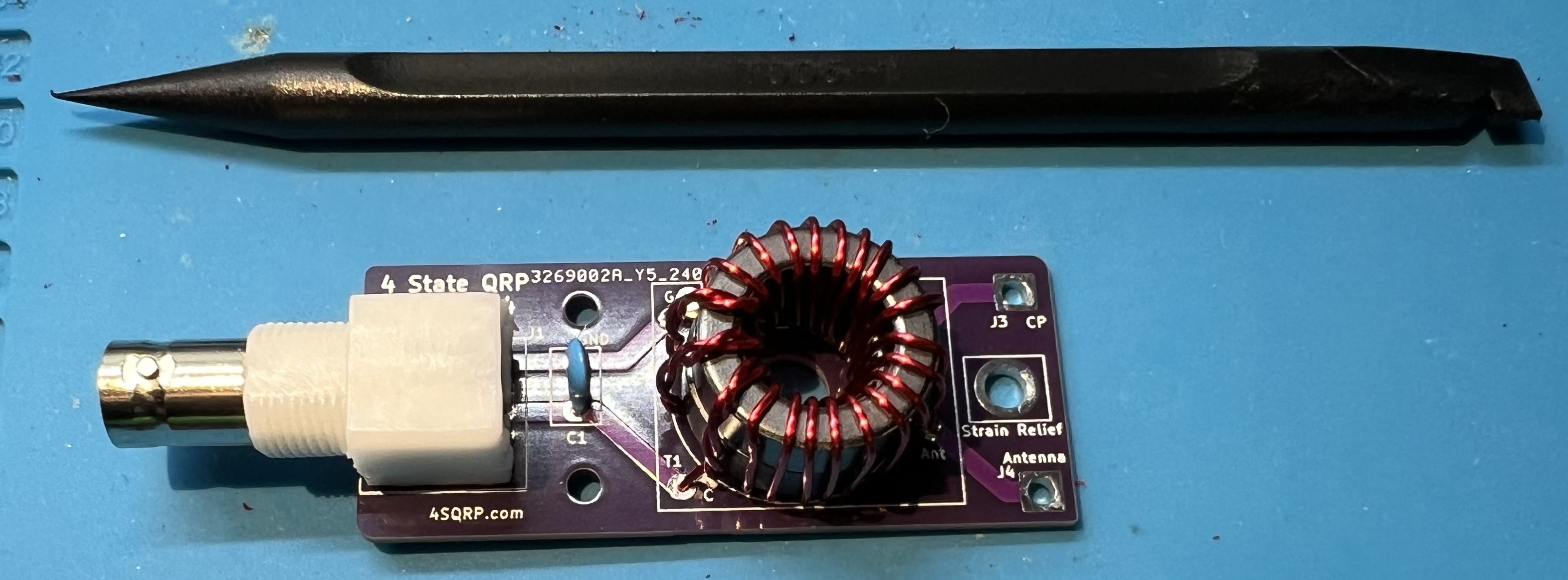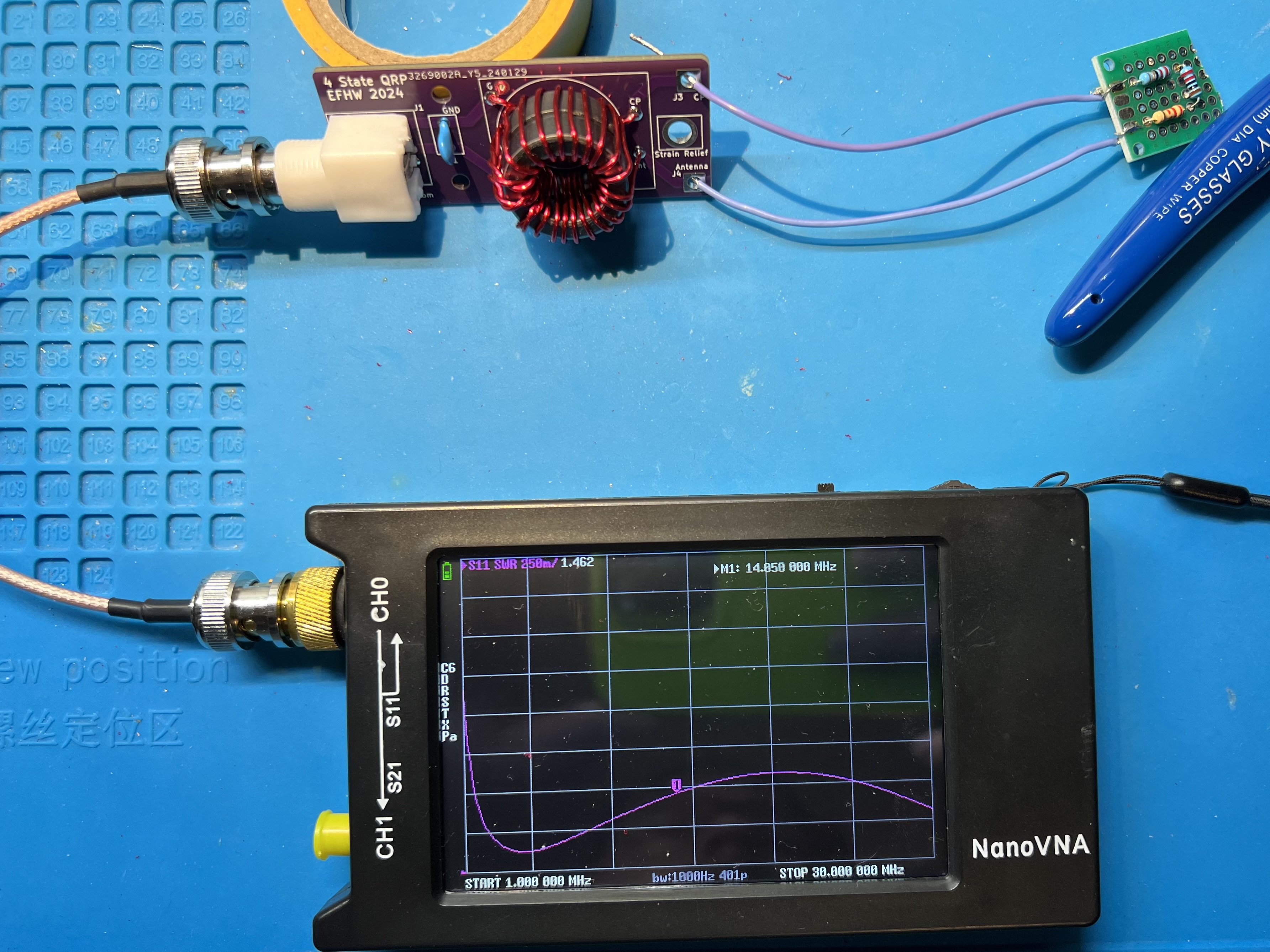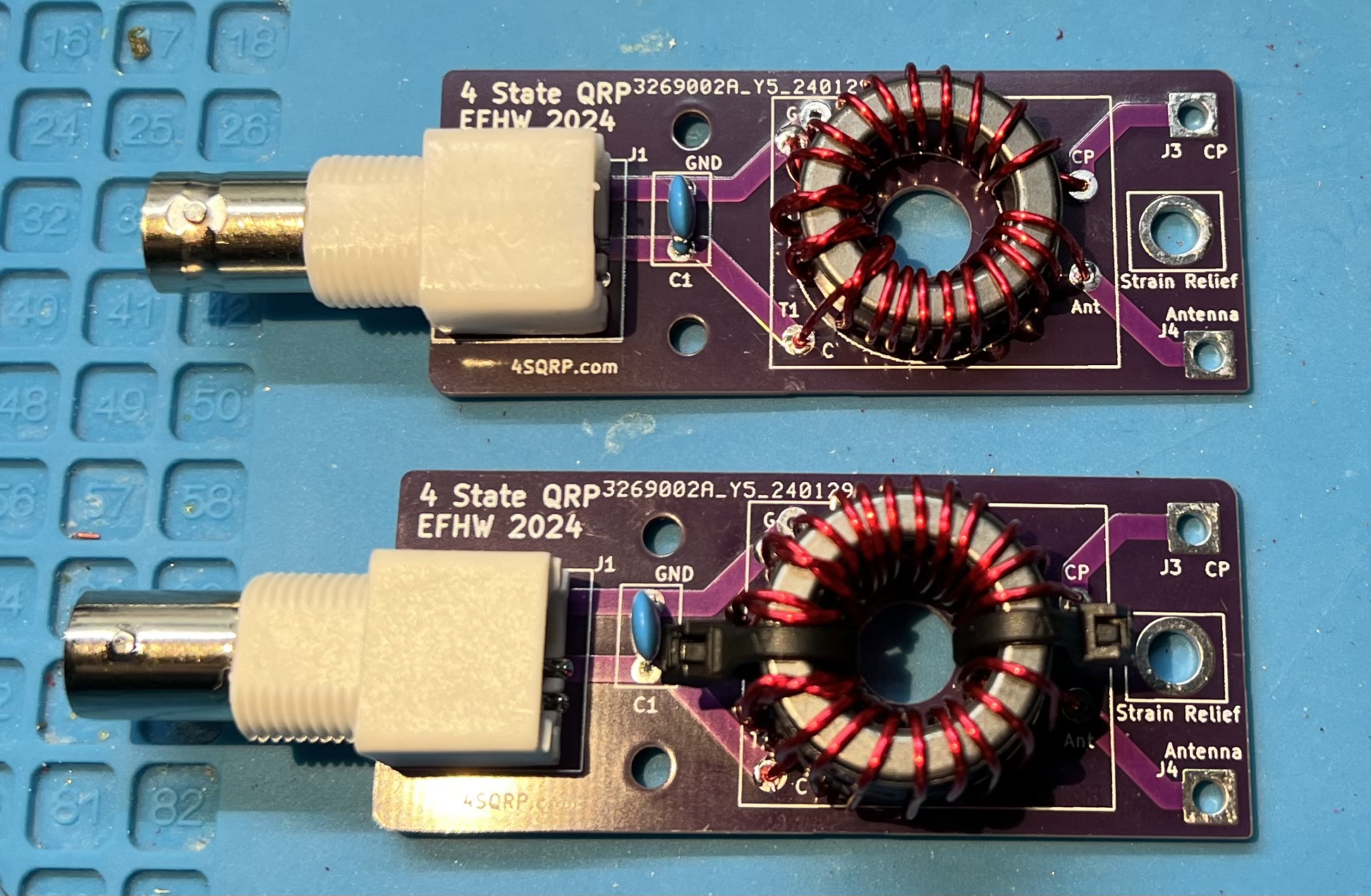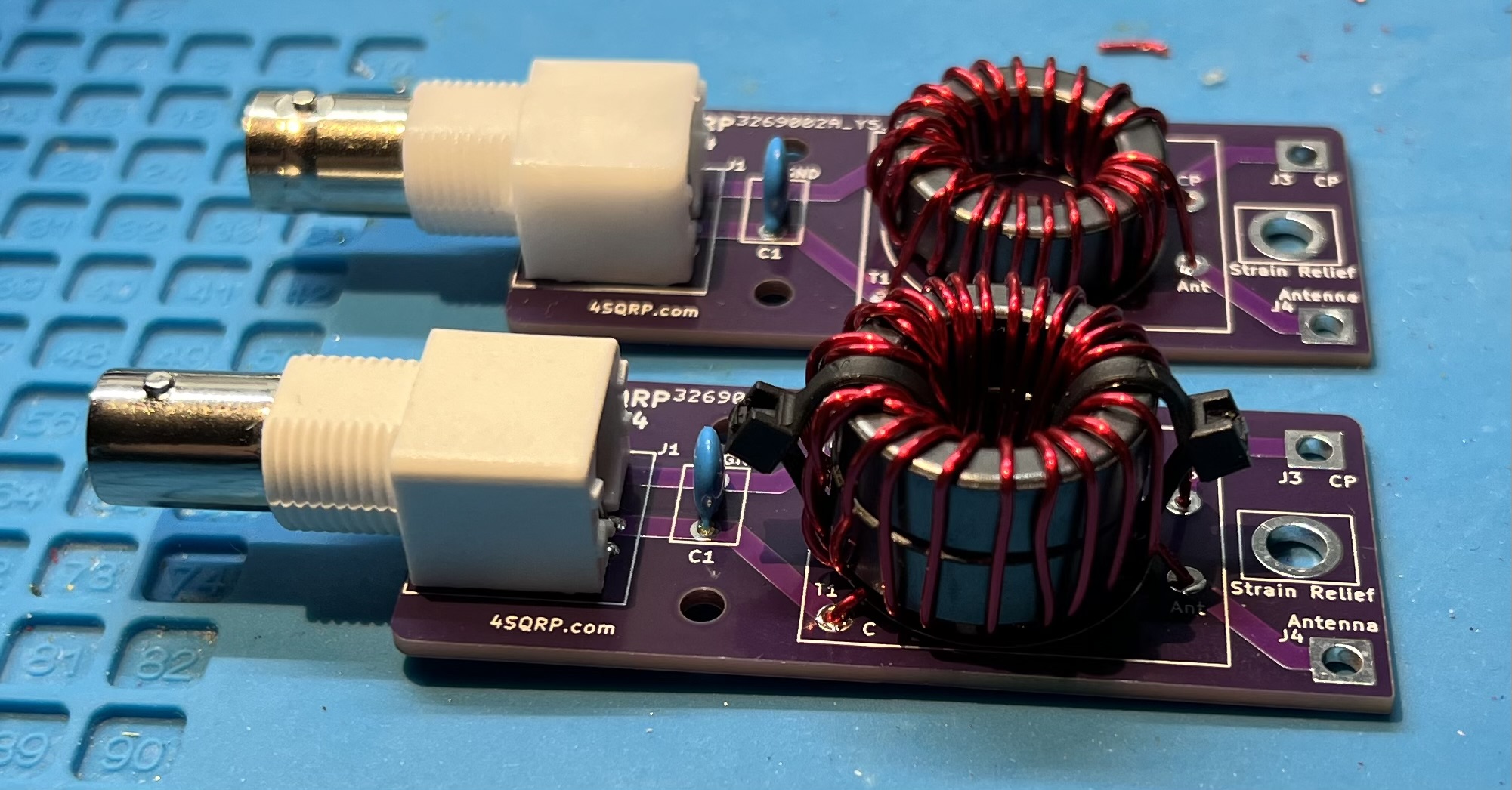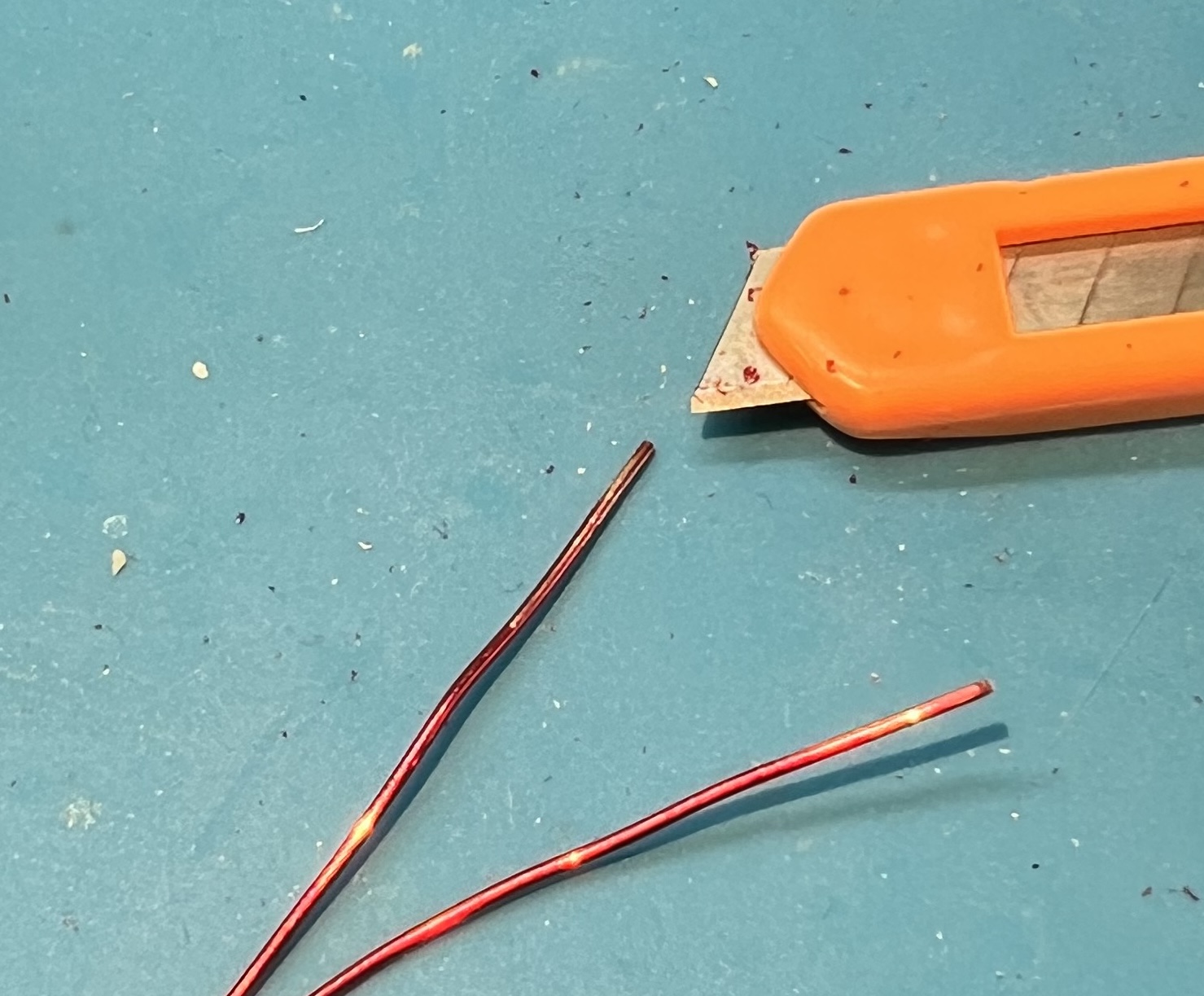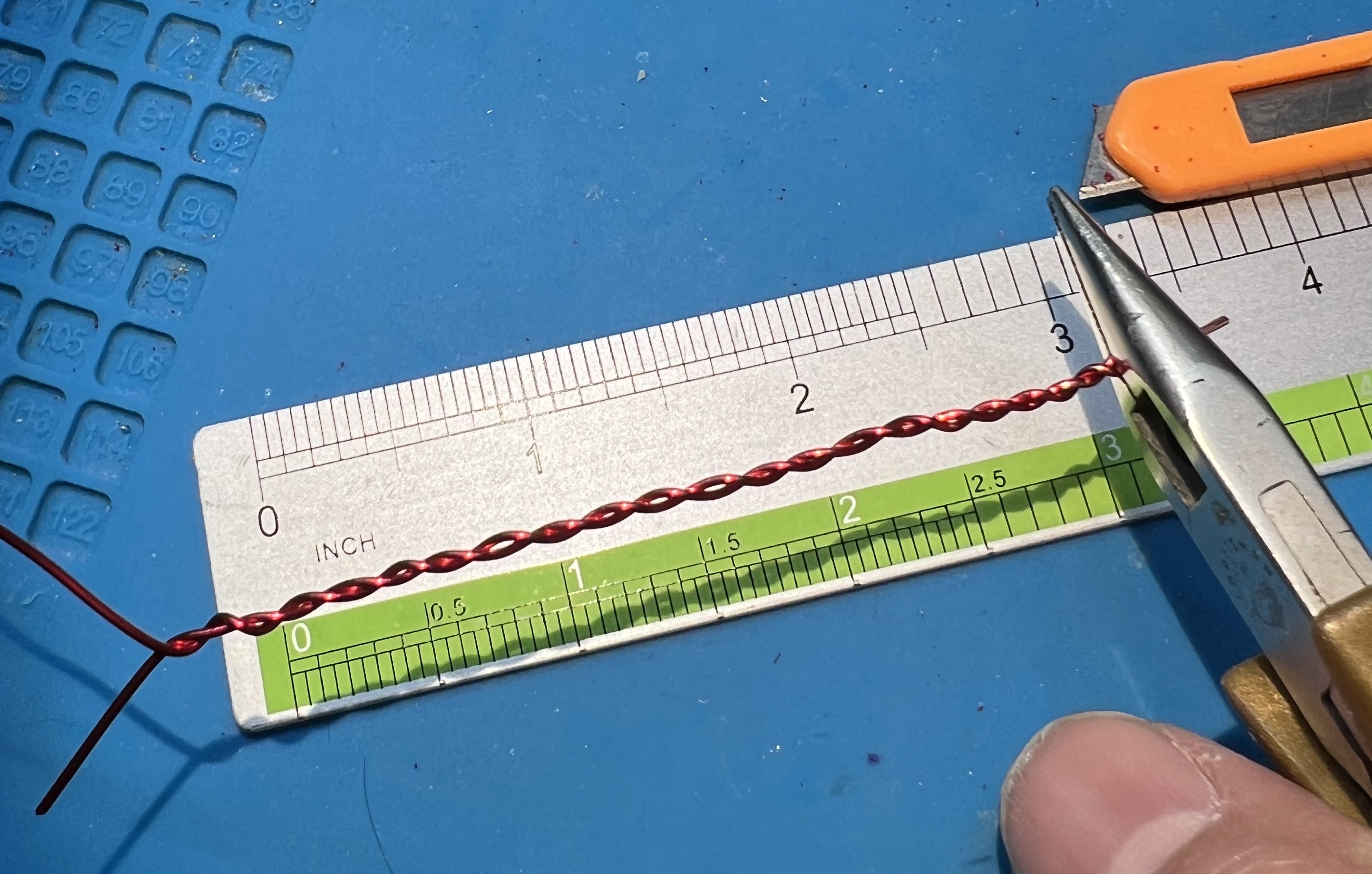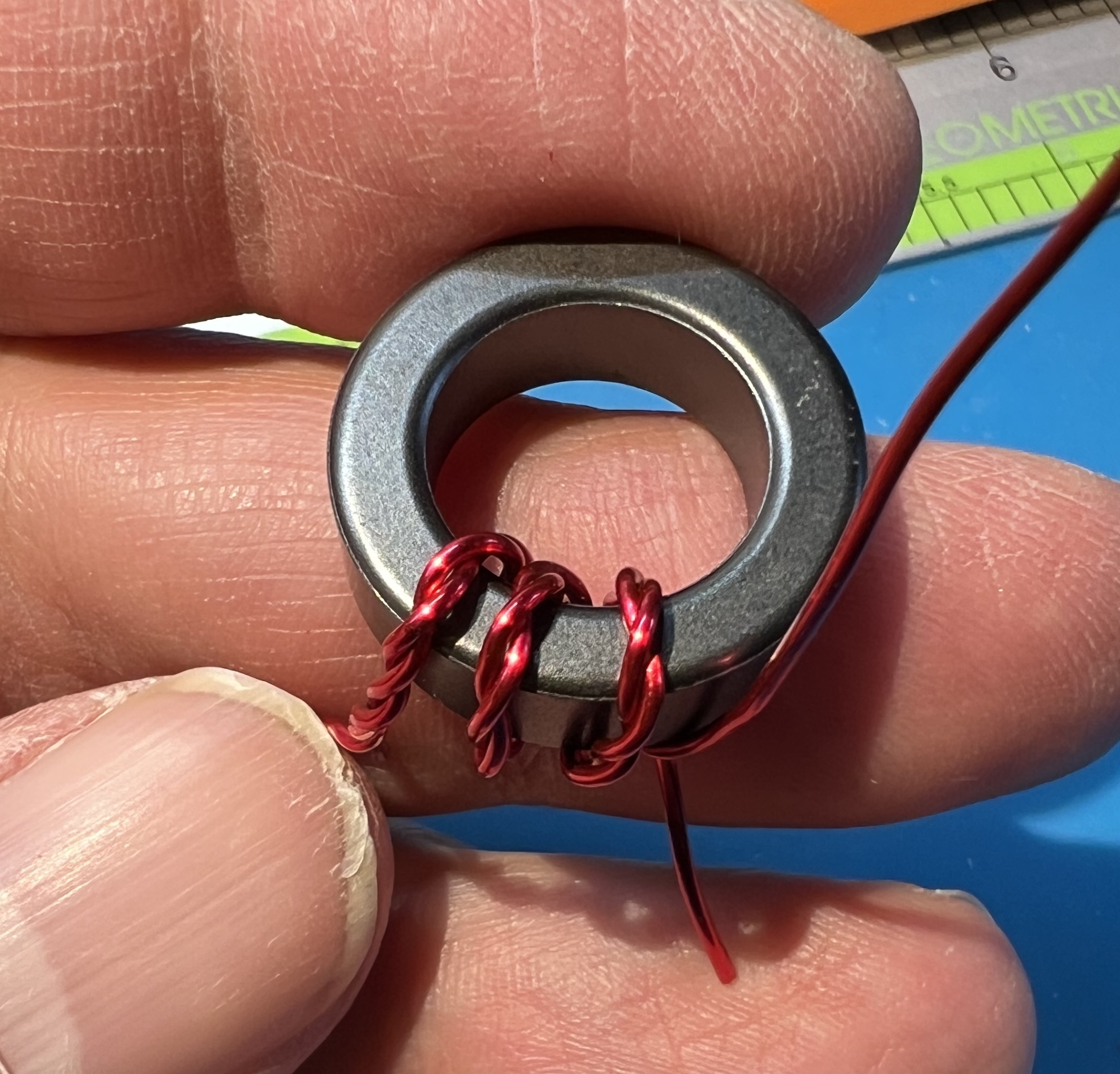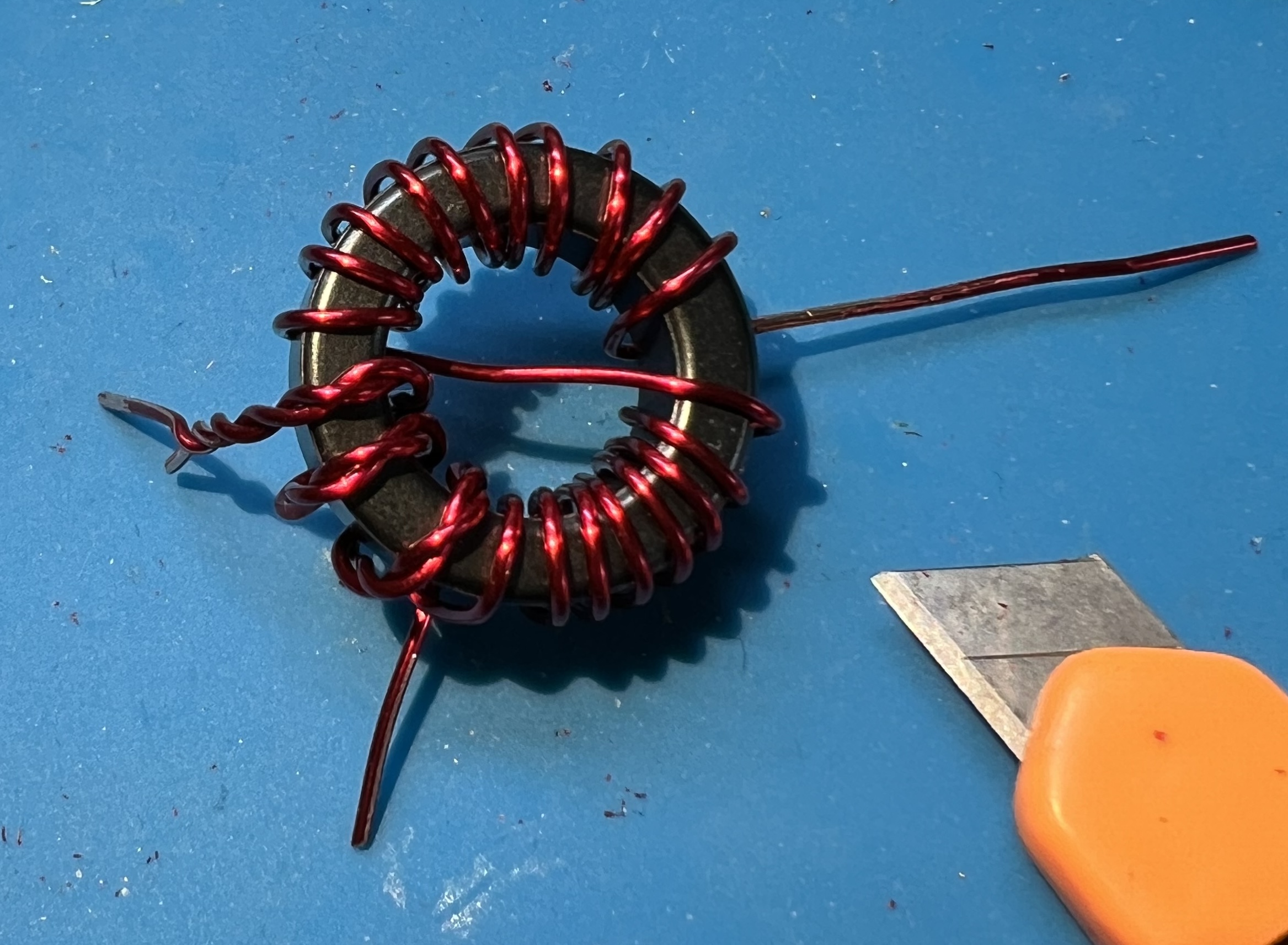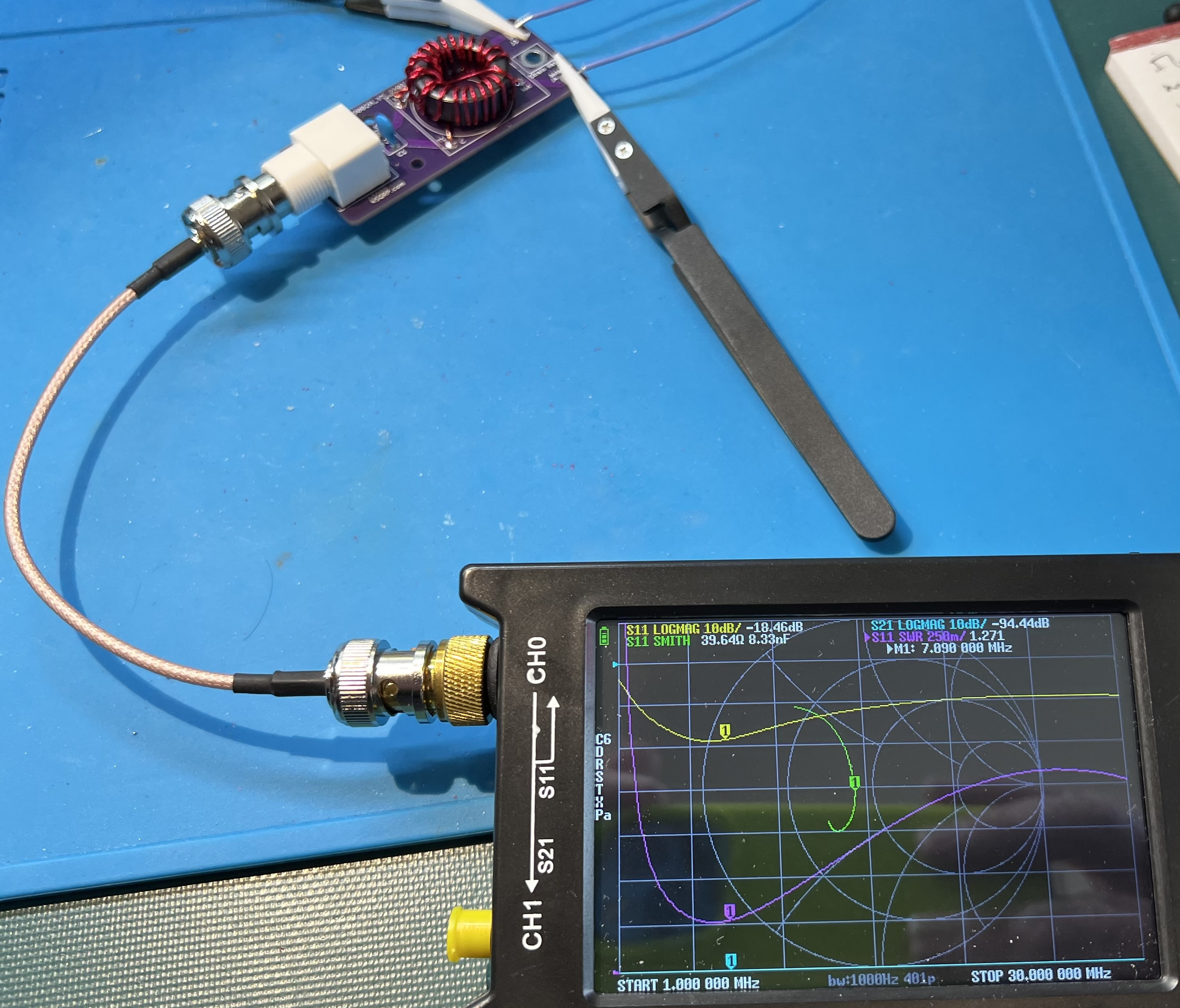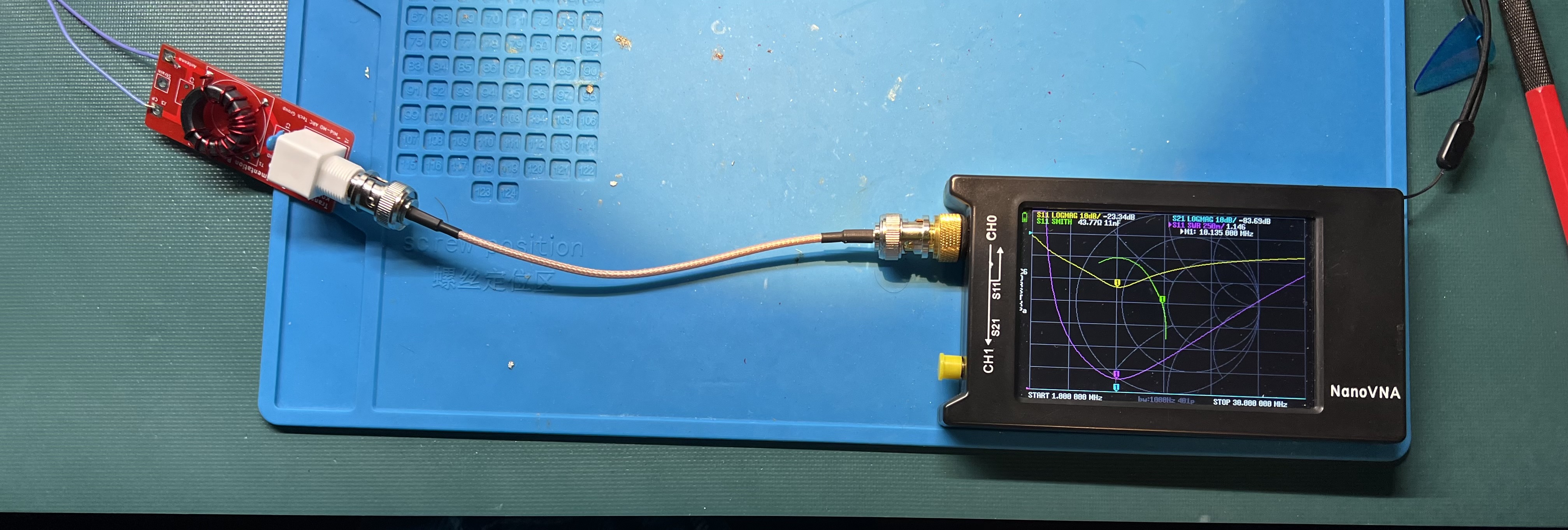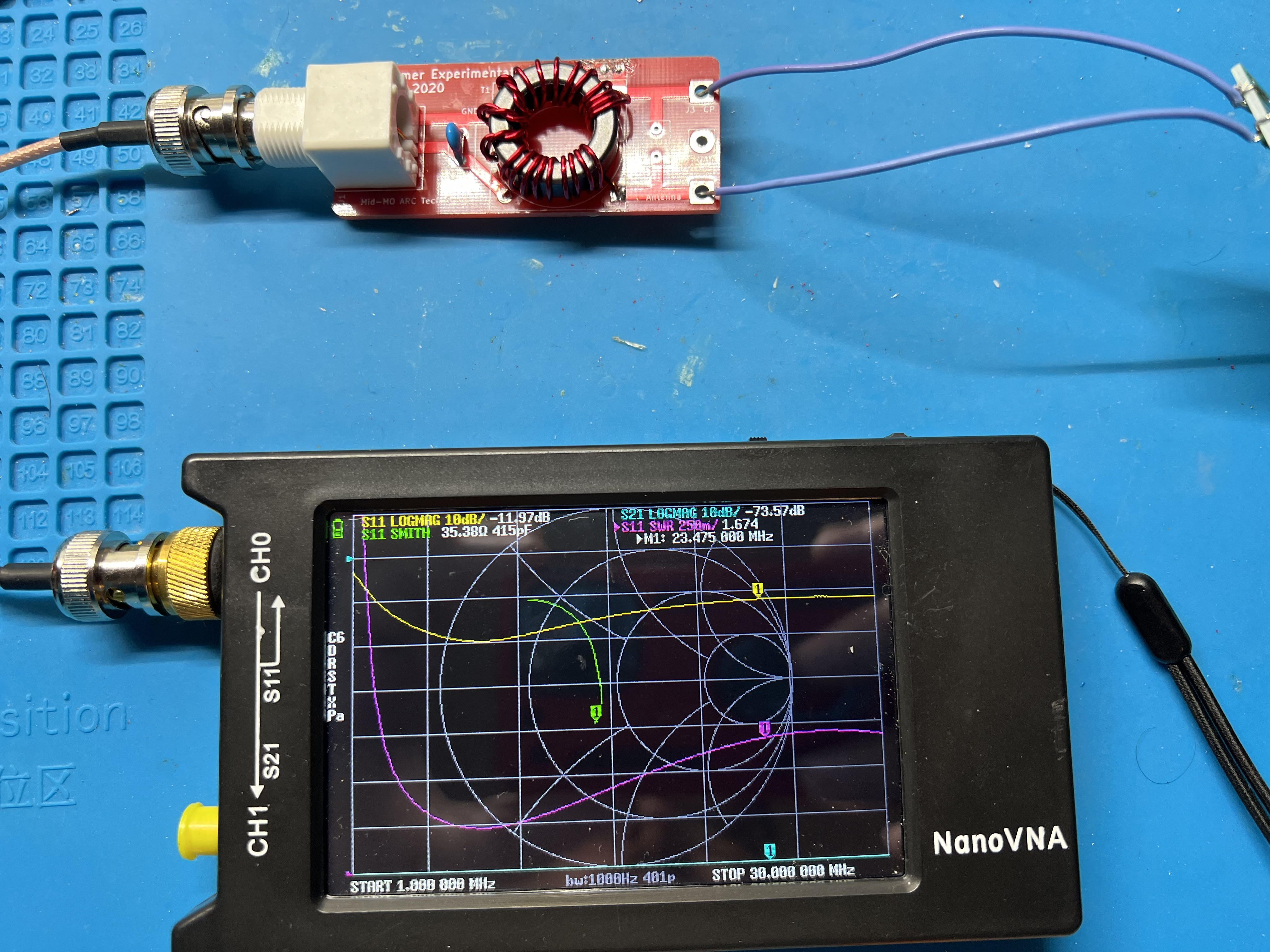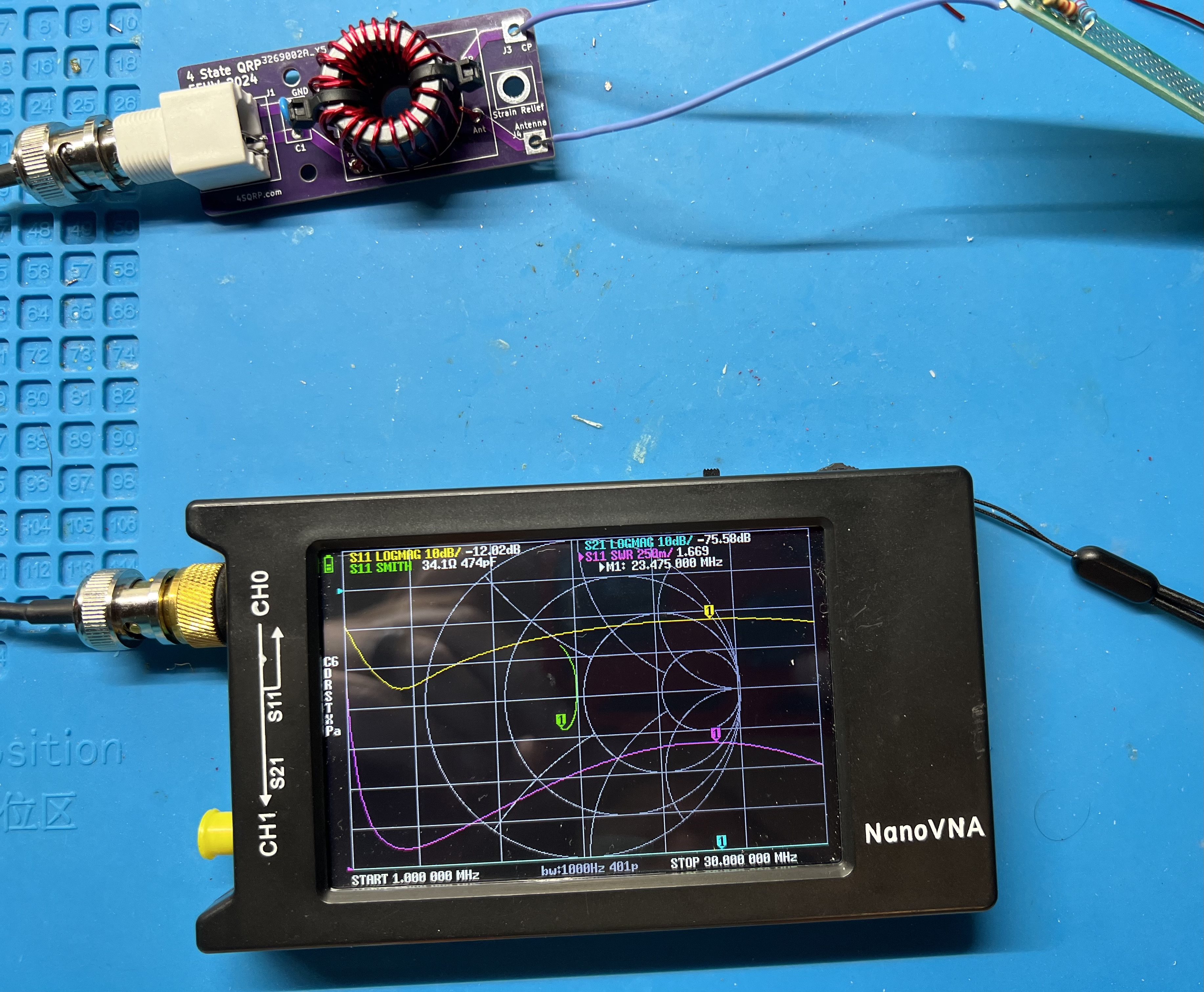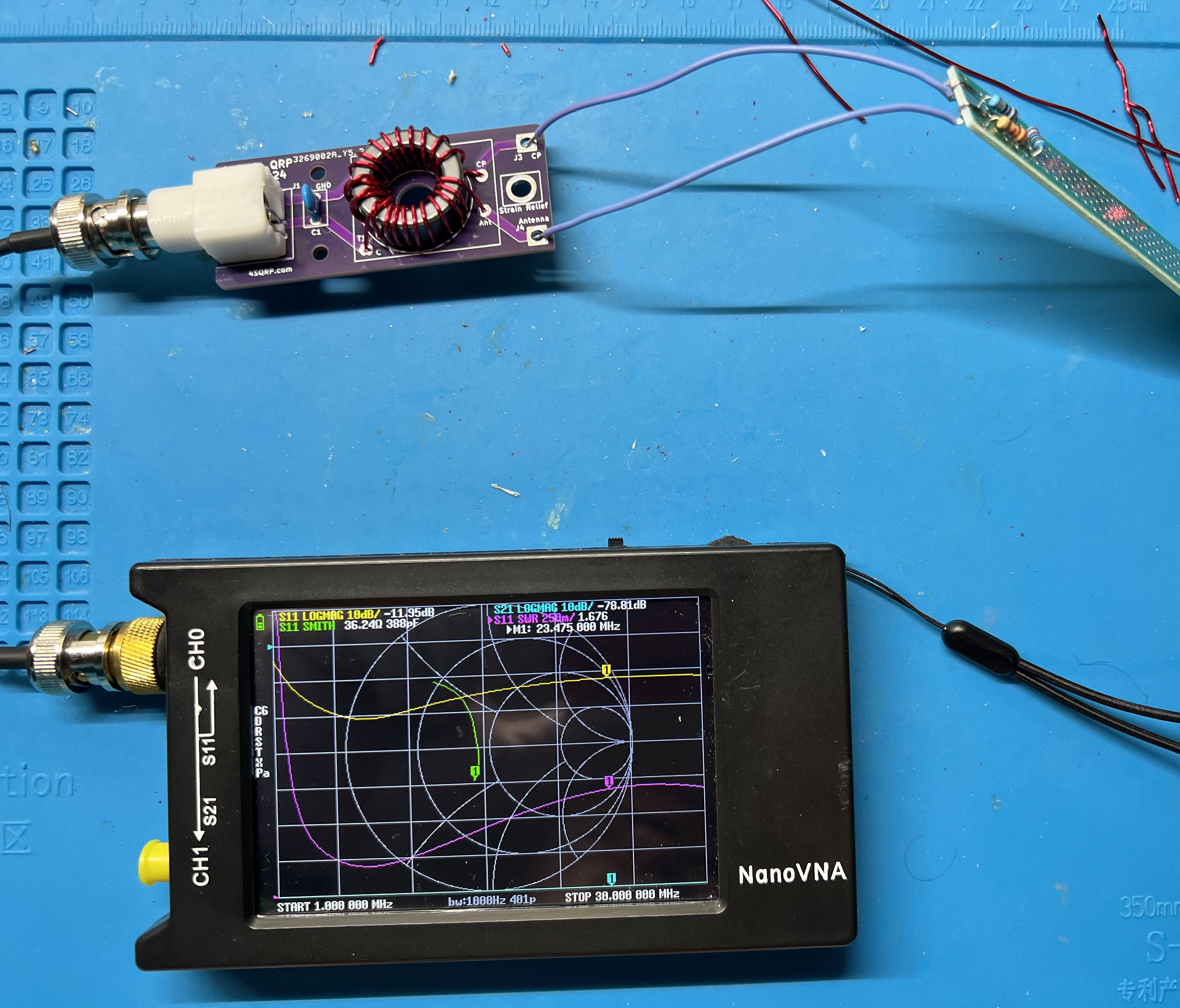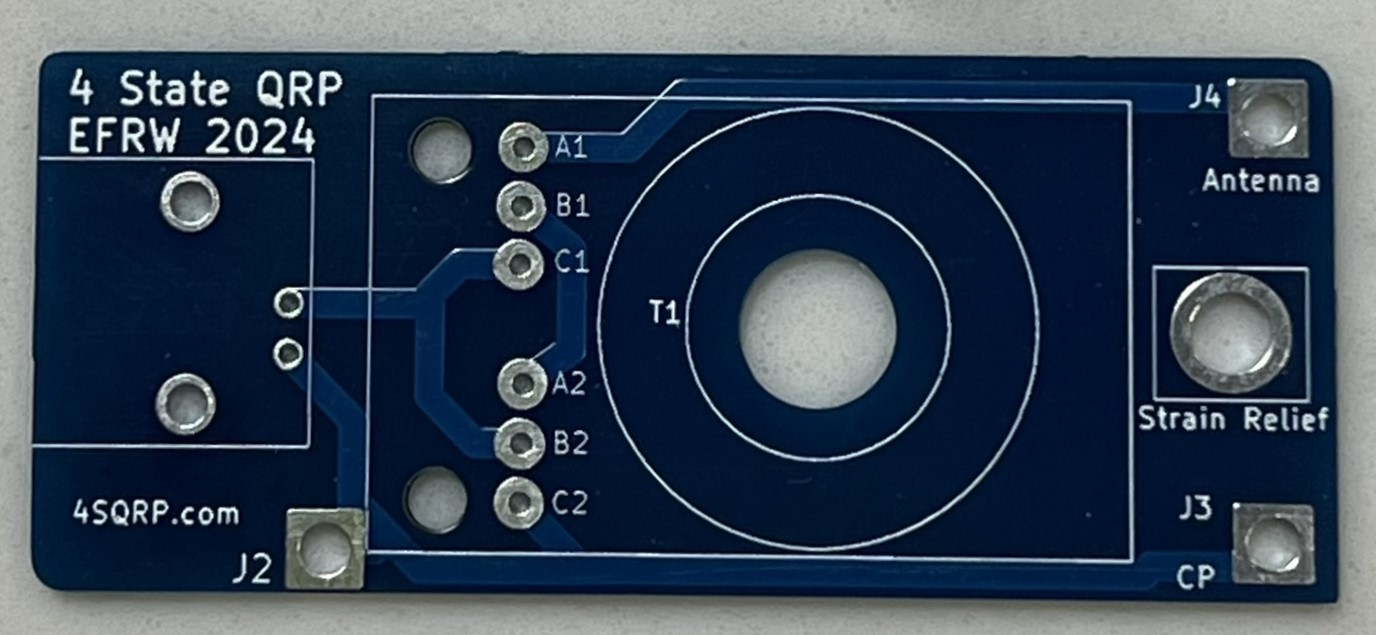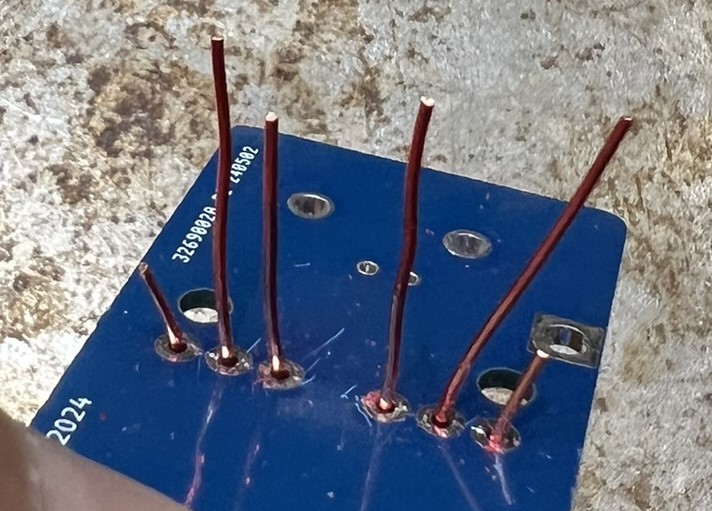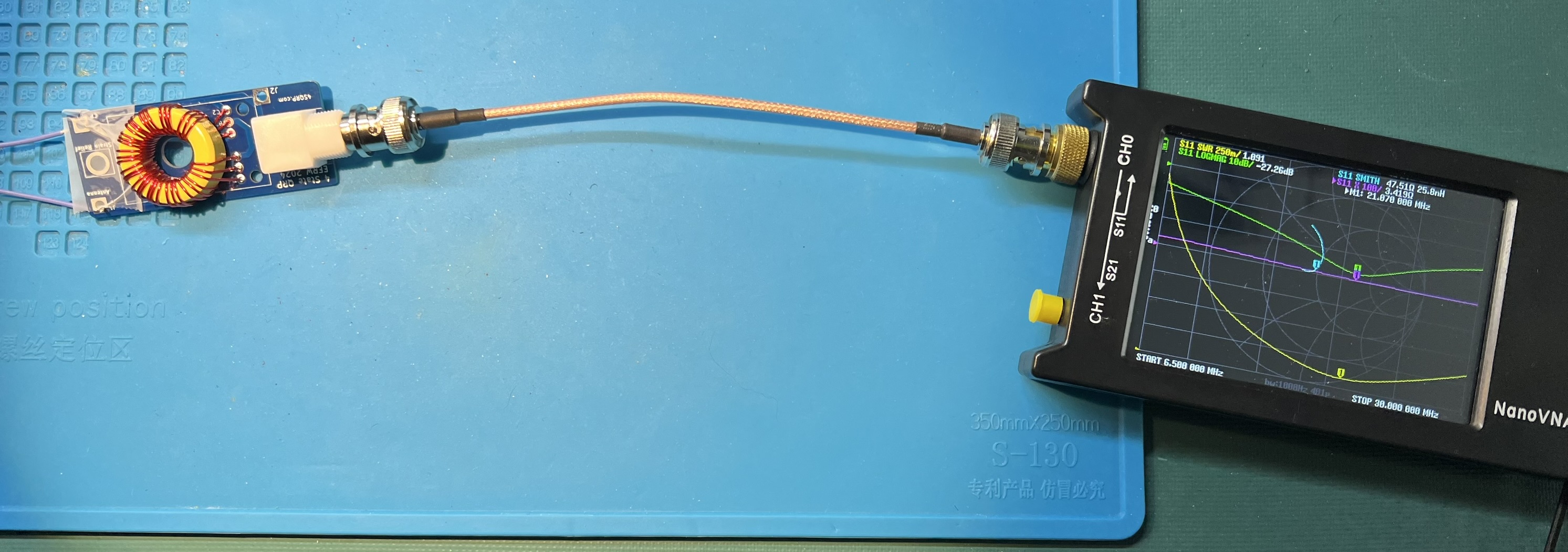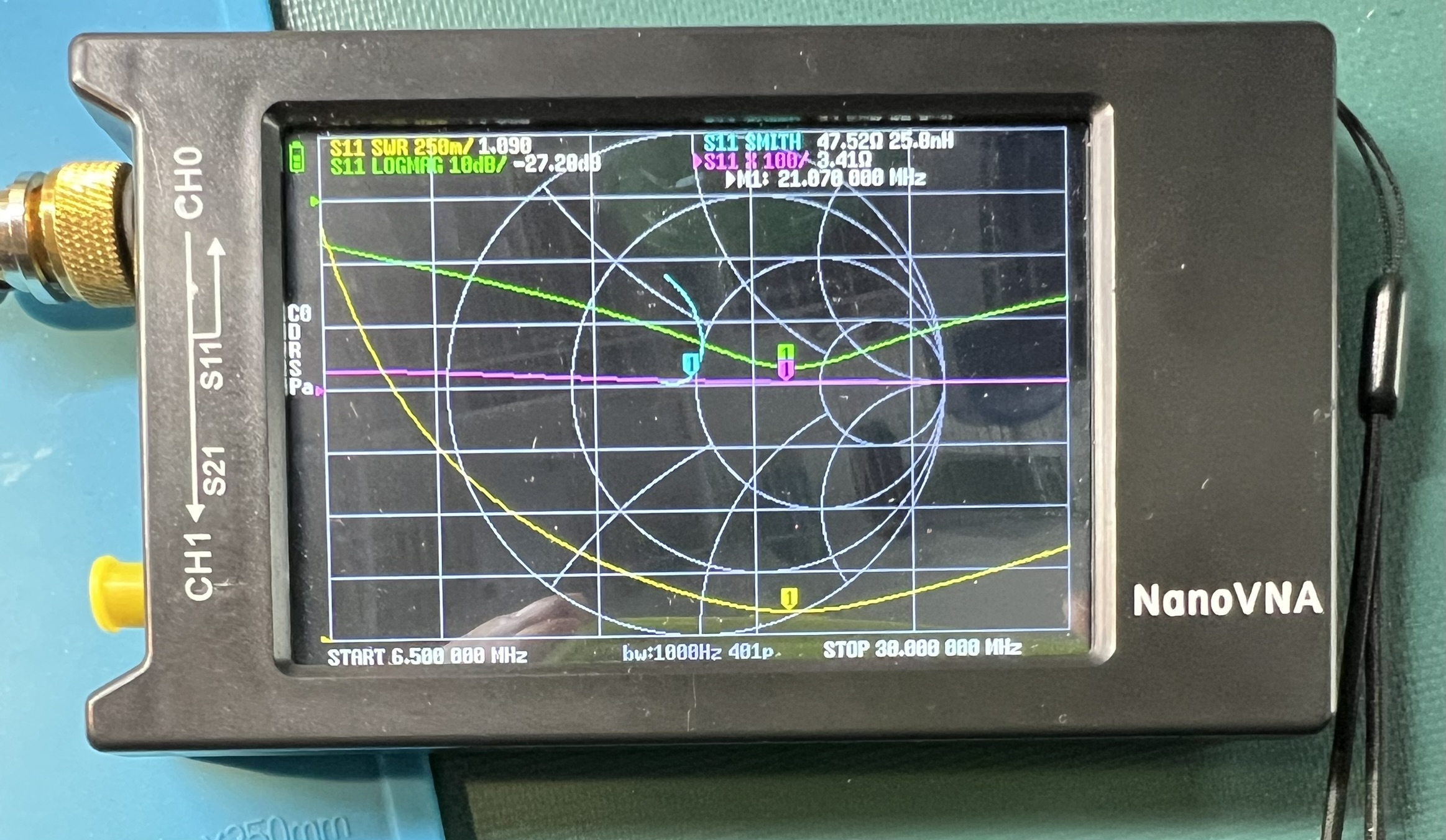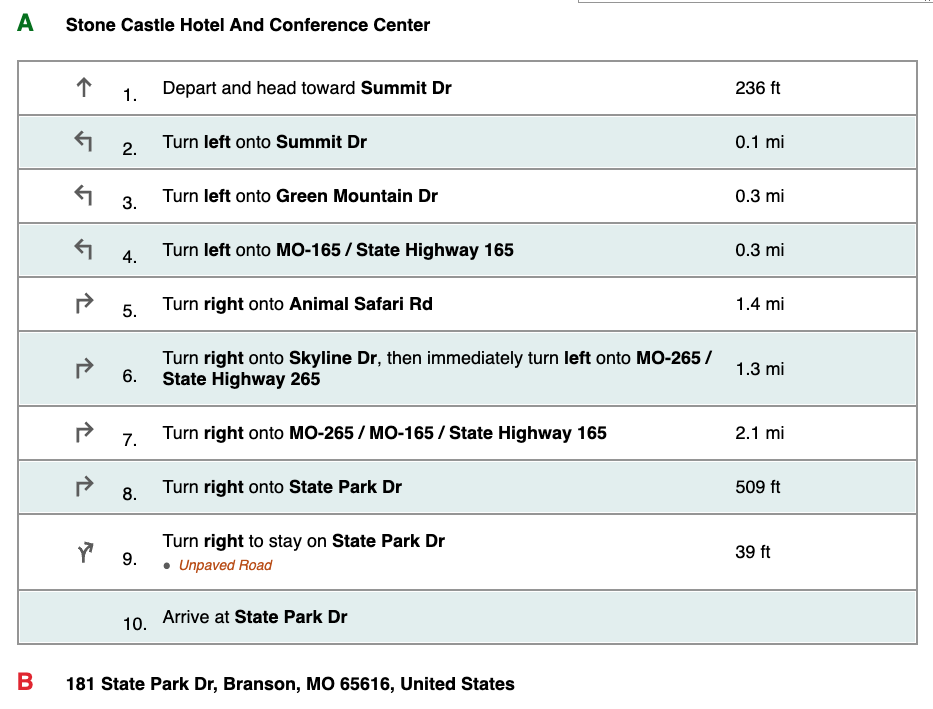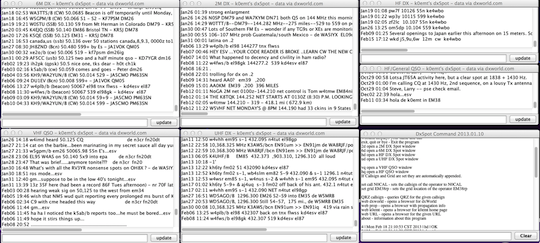Learning Morse Code by the Koch Method
Using the SuperMorse Software Package
(Based on SuperMorse Version 4.04)
Copyright (C) 1994, Dave Finley, N1IRZ
The SuperMorse software package is an excellent tool for implementing
the Koch Method of learning Morse Code. The prime attribute of
SuperMorse for this lies in its tremendous versatility. Here is how to
use SuperMorse to learn the code by the Koch Method.
When you get SuperMorse installed on your computer, take the time to
print out the manual, read it, and become familiar with the features of
the software. However, while reading the manual, remember that you are
not going to follow SuperMorse's own training regimen but rather are
going to use Koch's much more effective method.
Setting the Sending Speed
The Koch Method is based on teaching high-speed copying from the start.
You must set the speed at which you want the software to send. There are
two major considerations here. First, you want the characters sent at a
rapid speed -- at least 18 wpm, and preferably at 20 wpm. Second, you
want the overall sending and word speeds to be somewhat higher than
those you will encounter in your exam, to give you a "buffer" against
nervousness, unfamiliar surroundings, etc., on test day.
Set the speed in the following manner:
- While the Main Menu is displayed, use the Function keys (F2,
F4, F6, and F8) to increase the current speed to 15-20-15 if you
intend to take the General/Advanced code test, or 20-22-20 if
you're going for Extra. (You'll increase it some later for the
Extra exam.)
- Enter the Setup menu.
- Press A to enter the "Code" subdirectory.
- Press E to change Favorite Speed. This will set the Favorite
Speed to the current speed.
- Leave this menu, using the Escape key.
- At any time, you may then Press Alt-F to set the current sending
speed to this Favorite Speed.
Testing and Adjusting the Actual Sending Speed
The software is supposed to automatically calibrate its sending speed to
adjust for the clock speed of your computer. However, it doesn't always
do this accurately. In order to avoid the nasty surprise of finding that
you haven't been copying as fast as you thought, you must check the
sending speed. Here's how:
- Set the code speed to the "Favorite" speed you will use in your
training sessions.
- Enter the Setup menu.
- Press the C key to start the calibration test. The computer will
send the word PARIS the number of times that, if the calibration is
correct, should be sent in 60 seconds. At the end of the test, the
machine will tell you how long it took to send the "60-second" test, and
whether to increase or decrease the Timing Factor.
- If adjustment of the Timing Factor is required, press the B key and
change the Timing Factor as recommended.
- Repeat the calibration test, using the C key. You may have to go
through this cycle several times to arrive at the correct Timing Factor.
Also, if you later change any of the sending speeds, you should check
the calibration at the new speed.
Configuring the Character Set
This is where SuperMorse really makes itself invaluable for
implementing the Koch Method. With this feature, you will tell the
software exactly what characters from which it may choose when it
sends. Initially, you'll start with only two characters, then add
more as your copying accuracy increases. Here's how to do this:
- Enter the Setup menu.
- Press A to enter the "Characters" submenu.
- Press the O key to clear all characters.
- Press N for "Type."
- Press the two keys for your first two characters (See Appendix).
Those two now are activated.
- Press the Escape or P key to leave the menu.
After you can copy those first two characters at 90 percent accuracy,
you will repeat this process to activate your third character, then
again for your fourth, and so on.
Now, It's Down to Business
With your speed selected and calibrated and your character set
defined, you now can start learning the code!
- From the SuperMorse main menu, press the B (Build Speed) key.
- With the Koch Method, you're going to be receiving random groups of
characters, instead of words or sample QSOs, until you are in the final
phase of your training. Press A for Groups. SuperMorse offers three
selections for this -- the R key for Random Groups of 5 characters each
or the V key for Variable Length groups. The V key for Variable-length
groups is your best choice. If you learn with 5-character groups, it
will take extra time later on for you to adjust to copying words, which
are, of course, of variable lengths.
- SuperMorse will send for a specified time -- choose about 5 minutes.
SuperMorse will begin sending the groups. Do not look at the screen,
but copy on paper the characters sent by your computer. If you write in
a relatively normal size on an 8.5 x 11 inch ruled sheet, such as
notebook paper or short legal pads, you should get about five minutes'
worth of code at 15 wpm on one sheet of paper.
- When SuperMorse stops the timed session, stop copying and press the
Escape key to remove the menu from the screen. Without touching any
other key, compare your copy sheet to the computer screen. Count the
number of characters sent and the number you copied correctly. If your
score is less than 90 percent, keep working with the characters already
activated. If you copied accurately 90 percent or more of the
transmitted characters, congratulations! Add another character and
continue.
After you've learned a few characters, say five or six, in this manner,
enter the Review menu and press the E key to look at your statistics.
Because you're not using SuperMorse's own training technique, most of
the statistics will be blank. What you're interested in, however, is the
total elapsed time of all your sessions with SuperMorse. By dividing the
elapsed time by the number of characters you currently are copying
accurately, you will find out approximately how much time it is taking
you to learn a character. This will give you a rough idea of how long it
will take to learn all 43 characters on the amateur test.
Keep in mind, however, that you will have good and bad days, and some
characters may be more troublesome than others. Still, you should see
steady progress as you add characters at regular intervals. Remember
that as you learn each character by the Koch method, you are learning it
at full speed.
When completing a session with SuperMorse, always exit the software
using its menu commands. This will save all your settings and update
your user file so you can better evaluate your progress. If you simply
turn off the computer, your settings and user statistics will not be
saved.
When you've learned all the characters
Once you've learned all 43 characters, it's time to make the transition
from copying random characters to copying words. This will require some
time, because random groups and words have a different character mix and
"rhythm." If you've been copying variable-length random groups, the
transition should be easier than if you've been copying 5-character
groups.
From SuperMorse's Build menu, you press the B key to have words sent to
you. There are further choices to be made here, though. SuperMorse will
send "regular" words, "ham" words or callsigns.
Start out with "regular" words. When you have made the transition from
random groups and are copying the regular words at 90 percent or better,
start doing some sessions using the "ham" words and callsigns. You may
want to spend some extra time with callsigns prior to the final phase of
your training.
That final phase is to have SuperMorse send you a sample amateur QSO,
which is exactly the format of the amateur code test. This also is done
from the Build menu. Simply press Q for QSO, and copy the QSO. When it's
over, grade yourself, taking particular note to ensure you are copying
the callsigns, names, QTHs, rigs, ages, and other facts on which you
could be tested.
When you are consistently copying SuperMorse's QSOs accurately at the
target speed, you're ready for the exam. When the exam comes, just relax
and do what you're accustomed to doing -- copying correctly.
Appendix:
In what order should I learn the characters?
First, remember that, for amateur tests, you are responsible for knowing
43 characters -- all the letters of the alphabet, the numerals 0 through
9, period, comma, question mark, slash, and the prosigns BT, AR, and SK.
You don't want to start with E and T -- the two shortest characters will
come at you so quickly you'll wonder if you ever will copy them!
Over the years, researchers have made lists ranking the Morse
characters in order of their difficulty, based on errors in copy.
Other researchers, however, have showed that the characters missed
most in copy are those least used, and that the "difficult" ones
are copied quite accurately when they receive as much attention in
training as the others.
The Koch method seems to largely overcome this problem in that
you spend the amount of time necessary to assimilate each character
before adding another to your training sessions. Still, it appears
useful to mix long, "hard" characters and short, frequently-used
ones rather equally as you progress.
Based on this idea, here is a suggested sequence:
K M R S U A P T L O
W I . N J E F 0 Y ,
V G 5 / Q 9 Z H 3 8
B ? 4 2 7 C 1 D 6 X
<BT> <SK> <AR>
So you want to learn morse code
How to Avoid Frustration, Minimize the Pain
And Gain Full HF Privileges
By David G. Finley, N1IRZ
Copyright (C) 1995 All Rights Reserved*
Most of what you've been told about learning Morse Code is wrong --
dead wrong. Amateur radio operators traditionally have used the
slowest, most frustrating, most painful and least effective techniques
possible for gaining code proficiency. It's no wonder that the 13- and
20-word-per-minute requirements for full HF access are considered a
nearly insurmountable barrier by many hams.
You can overcome that barrier. You can do it in a reasonable amount
of time and with a minimum of frustration and pain. In order to do so,
you must approach code training from a different perspective and use
different techniques from those common among amateurs for the past
half century.
It will require work. You will have to commit yourself to at least
one 15-30 minute training session every day until you reach your goal.
You may succeed in a month or in several months; individuals differ
greatly. Without this committment, however, you may as well not
bother.
So what's new here? By using a code training method devised by a
psychologist some 60 years ago, you will progress as quickly as you
possibly can, with ample reinforcement and little frustration. By
understanding this method and how it builds your code proficiency, you
will know why you have to spend time practicing and you'll be able to
make a reasonable prediction of how long the total effort will
require.
We're going to start on your road to success by throwing some
time-honored ham-radio traditions onto the trash heap where they
belong. These are:
- Slow (5 wpm) code -- It ought to be illegal to teach anyone code
at 5 wpm. Every minute spent toying with 5 wpm code is irrevocably
wasted. In addition, as we'll see later, starting with slow code
is a virtually-guaranteed path to frustration and quitting.
Morse at 5 wpm and Morse at 15 or 20 wpm are completely different
critters, and you don't want to waste time on the wrong one.
- Charts, mnemonics, musical cues and other "memory aids" --
These things make you think about what you're doing while
trying to copy code. That is deadly to proficient copying.
- Code tapes -- In very short order, and unconsciously, you'll
memorize the tape. This will lull you into false confidence in
your ability. That false confidence will be quickly shattered
when you hear transmitted text that you haven't memorized.
- Copying QSOs off the air -- You don't know the speed of code you
find on the bands, and much code on the air is pretty badly sent.
All this makes it useless for training purposes.
Now that you know what you're NOT going to do, let's start
examining just how you can best gain code proficiency.
The Mechanics: Just what is code training, anyhow?
Go to the shack of a veteran CW operator, or visit the CW station
at a club Field Day operation. Watch people copy and send code at 30
to 35 wpm. You'll notice they're pretty relaxed about it; they're not
sweating each character as it comes out of the speaker and they're not
racking their brains to "figure out" what's being sent. Code has
become second nature to them.
That's the key to code proficiency. Copying code must be a
thought-free process. When you hear a character, you should know,
without thinking, what it is. It should be a REFLEX. In fact, copying
above about 10 wpm can only be done by reflex. Above that speed,
thought processes are too slow to succeed.
That's why slow code is a deadly trap, and why traditional amateur
methods of code training are so painful and frustrating. Most hams are
told to memorize all the characters, then start building their speed.
When you do it this way, you build a "lookup table" in your brain,
comparing each character you hear with those in the lookup table until
you find a match. This process shuts down from overload at about 10
wpm. That's why people experience a "plateau" at 10 wpm, and don't see
any progress for weeks or months.
Those who finally get over that "hump" and progress beyond 10 wpm do
so because, through constant practice, they have begun to copy code by
reflex instead of by thought. They are the lucky ones; this 10 wpm
barrier is where many folks give up out of frustration.
Code training, then, should completely bypass the lookup-table phase
and begin by building copying proficiency as a reflex. This was
recognized in the 1930s by a German psychologist named Koch, who
devised the most efficient method known for Morse training. It's his
method, and how you can use it, that we're going to examine in detail.
Morse Training by the Koch Method
Koch's method is a simple, direct way of building reflexes.
However, it requires either a computer and Morse software or a
personal trainer. That's why it was overlooked for so many years. Now
that computers are commonplace, it should become the standard Morse
training method. Here's how it works:
You start out by setting up your computer to send you Morse characters
at 20 wpm and at an overall sending speed of at least 15 wpm. You then
get out your paper and pencil and have the machine start sending --
but only two characters. That's right, for your first sessions, you'll
only have two choices. Copy on paper for five minutes, then stop the
machine and compare what you copied with what the machine sent. Count
characters and calculate your percentage of correct copy.
If your score is 90 percent or better -- congratulations! You just
learned your first two characters, and, importantly, you learned them
at full speed. You'll never have to learn them over again. If you
didn't make 90 percent, practice some more. As soon as you can copy
the first two characters with 90 percent accuracy, add a third
character to your practice. Your accuracy will drop as you work on
assimilating the new character, but it will rise again to 90 percent
or better. Then you add the fourth character, and so on.
This method does not allow you to build that lookup table in your
brain. To copy at full speed, you MUST build the reflexes in order to
achieve 90 percent accuracy. And that's what you're spending your time
doing -- building reflexes. Think of it as a parallel to perfecting a
tennis swing or mastering a gymnastic routine; you're practicing until
you get it right. The Koch method of building code proficiency
character-by-character is similar to standard methods of teaching
touch typing, another skill that must be reflexive.
This is a very individual method of training -- you progress at your
own best speed, and spend only the time required to gain each new
character. This means that you will waste no time in reaching your
goal.
How much time is required? That will depend on the individual. Koch
himself, with hand-picked students, got a group to master 12 wpm code
in a mere 13.5 hours. You probably won't match that, but that's much
faster than any other method in the psychological literature. You can
get an idea of how long it's going to take after you've mastered a few
characters. Keep track of your training sessions (some software will
do this for you) and calculate your hours-per-character rate (or
characters-per-hour if you're really fast!). That, multiplied by the
43 characters in the amateur Morse test, will give a rough idea of how
long it's going to take.
While the Koch method is the fastest method of Morse training,
speed alone is not its principal advantage. Its principal advantage,
and a major difference from other methods, is that it provides you
with constant positive reinforcement. This begins with your
realization, after mastering the first two characters, that you CAN
copy code at 15 or 20 wpm, because you just did it. After that, each
new character mastered is further proof of your progress. Contrast
that to slowly trying to build speed up from 4 or 5 wpm, then hitting
the plateau at 10 wpm and seeing no progress for a long time. With the
Koch method, frustration is at a minimum.
Constant testing is necessary to ensure that you maximize the
effectiveness of the Koch method. You must copy on paper, so you can
grade yourself. Remember, if you score 90 percent accuracy or better,
add another character. If you score any less than that, try again. By
constantly testing yourself on continuous copying of at least five
minutes, you know exactly how you're doing and exactly when you should
add another character. This results in the fastest progress possible.
Naturally, with the Koch method, you'll be copying random groups of
characters, rather than words, until you've mastered the entire
character set. If your software allows, make these groups of random
length, rather than a constant stream of five-character groups. This
will ease the transition from random groups to actual words. Yes,
there is a difference in the rhythm and "feel" of words and random
groups. Once you've become accustomed to copying words, you should
start copying sample QSOs, which are the format of the amateur tests.
Pay special attention to callsigns, locations, and numerals; these are
the types of things that can form questions on the test.
As you proceed toward your goal, remember that some days are just
going to be better than others and some characters will take longer to
assimilate than others. You know, however, that you can reach your
goal because you've already mastered some characters and proven that
copying at full speed is something you can do. Keep in mind that what
you're doing is building reflexes, and that takes time. The amount of
time you require has nothing to do with your intellegence; it's just
how long it takes for characters to "sink in" and become part of your
reflexes.
So there it is -- your path to passing the 13- or 20-wpm code test.
After you've used this method, and start enjoying the wonderful world
of HF radio, try a few CW QSOs. With Morse code developed as a
reflex, you may just find that you really enjoy using it on the air.
After all, you've gained proficiency without the frustrating ordeal
that most hams have endured for decades. See you on the HF bands!
Bibliography
Finley, D.G., "Reducing the Barrier: Effective Morse code training,"
Radio Fun, May 1995, pp. 14-15.
O'Keeffee, V., "Learning Morse," QST, August 1972, pp. 58-62.
Peak, H., "Koch's Method of Learning Code Reception," Psychololgical
Bulletin, XXXIX (1942), p. 495.
Taylor, D.W., "Learning Telegraphic Code," Psychological
Bulletin, XL (1943), pp. 461-487.
Taylor, D.W., "The Learning of Radiotelegraphic Code," American
Journal of Psychology, LVI (1943), pp. 319-353.
Instructions for implementing the Koch
method with Super Morse V4.04 software.
A Personal Note
These ideas may sound very bold and unconventional, but I know they
work, because they worked for me.
I fell in love with radio in grade school, but was kept off the air
for 30 years because I found traditional code training just too
frustrating. During those decades, I tried several times to learn
Morse, but every time gave up in frustration and disgust -- my
progress was just too slow.
In 1991, I became one of the first 500 people to enter ham radio by
way of the no-code Technician license. After becoming bored with
repeaters and HTs, I decided to make one last attempt to master the
code. Fortunately, I stumbled on information about Koch's method, and
found that it was the only thing that would work for me. In 1993,
after diligent work at my computer, I took my first code test and
passed the 20 wpm exam on the first try.
I became very curious about why Koch's method had worked for me
when all else had failed. That sent me to libraries to read the
now-aging psychological literature about Morse training. I soon
realized that the Koch method achieves its speed through directness;
if you want to copy reflexively at 15 or 20 wpm, then just start
building those reflexes from the start. I also realized that it
provides much more positive feedback than any other method, so you can
keep your motivation and a "can-do" attitude throughout your training.
This was knowledge I wanted to share with others, so I began giving
lectures to amateur groups on the topic. I quickly found that, after
my lectures, "old-timers" would come up and tell me that my ideas on
the need for reflexes were absolutely right. Many said that the Koch
method sounded similar to the intense code training they had received
in military schools.
Probably the only reason Koch's method didn't become standard back
in 1936 when he first published it was that the average individual had
no way of implementing it. The personal computer has changed that, and
the time has come for the Koch method to replace all others. I hope
that the speed and positive-reinforcement aspects of the Koch method
can cut down the code barrier to a much less formidable size.
Sometime during 1993, those who have not passed at least a 13-wpm
code test became the majority of radio amateurs in the United States.
While the debate over the code requirement continues to rage, I hope
that use of the Koch method can help many more people overcome the
barrier and enjoy full HF privileges right now, instead of several
years from now when the requirement may be lifted.
I cannot overemphasize my dislike -- even hatred -- for 5 wpm code.
As I've outlined above, it is highly counterproductive to gaining
proficiency at higher speeds. In order to go from 5 to 13 wpm, you
have to start over again, even though you may not realize that while
you're doing it. The worst aspect is that many people pass a 5-wpm
test, then never go beyond that. They are trapped in the ghetto of the
Novice/Tech HF bands. Why waste your time learning a skill (slow code)
that has no relevance to real (13+ wpm) code proficiency? Why limit
your HF operating to the most unattractive parts of the amateur bands?
Finally, as I was using the Koch method and building my code
skills, I intended to forget the code as soon as I passed the test. My
30 years of frustration had built up a bitterness about CW. However,
about two weeks after getting my first HF rig on the air, I looked at
my straight key and decided to try a CW QSO "just so I can say I did
it." Guess what? I enjoyed it. My second CW QSO was with a DX
station, and I was hooked. With the encouragement of a CW Elmer, I
continued to enjoy the bottom parts of the bands, and now my
microphone isn't even plugged into the rig!
If the Koch method could overcome three decades of bitterness and
turn me into an enthusiastic CW operator, I think it's certainly worth
a try on your part. Have a go at it. Maybe I'll find you on the CW
bands and we can have a ragchew.
Best of luck, and 73.
Dave Finley, N1IRZ
* This article is copyrighted by the author. Permission is hereby
granted to transmit and distribute it by electronic means and to store
it on electronic bulletin board systems, and for individuals to
download and print copies for noncommercial, personal use, provided
that the article is transmitted, stored and printed unaltered and in
whole, including this notice. For any other use, written permission
from the author must be obtained.